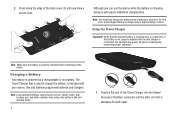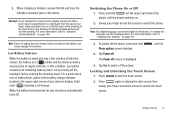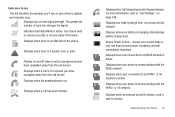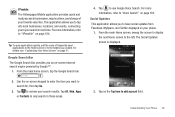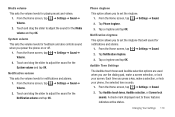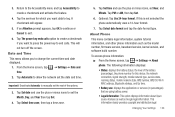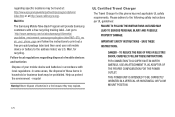Samsung SGH-I997 Support Question
Find answers below for this question about Samsung SGH-I997.Need a Samsung SGH-I997 manual? We have 2 online manuals for this item!
Question posted by pehs on February 16th, 2014
Sgh I997 Wont Power On
The person who posted this question about this Samsung product did not include a detailed explanation. Please use the "Request More Information" button to the right if more details would help you to answer this question.
Current Answers
Related Samsung SGH-I997 Manual Pages
Samsung Knowledge Base Results
We have determined that the information below may contain an answer to this question. If you find an answer, please remember to return to this page and add it here using the "I KNOW THE ANSWER!" button above. It's that easy to earn points!-
General Support
... way to expect on the phone: *#1234# Both the PDA and Phone versions should display a message "Formatting, Please Wait..." Is The Upgrade Tool For My SGH-i637 (Jack) Compatible With Windows 7? Internet Explorer Mobile: Internet Explorer Mobile 6 delivers the same high quality browsing and media viewing experience that unlock the power of Windows. If you... -
General Support
... power the phone off the device and card to Modems and verify SAMSUNG Mobile Modem is relocated off . The Download Tool should display a message "Formatting- Please wait a moment". Fixed, SLOG Dump Error Fixed, Audible Email Notification Modified, Ascending Ringtone Design Added, Outlook Notes Support Supplemental FAQs Is The Upgrade For My SGH-i907 (EPIX... -
General Support
...SGH-A867 (Eternity) uses PC Studio software for more ) Allows you copy and move messages between your PC. DirectX® It also lets you to transfer files between your phone and your PC. Message Manager (Manage messages) Allows you to manage multimedia files in your phone on a mobile phone...Multimedia Manager has a powerful play multimedia files compatible with the Phone, such as a ...
Similar Questions
Straight Talk Samsung Sgh T528g Wont Power On Displays Restriction 36 Help
(Posted by Joyvnl 10 years ago)