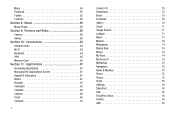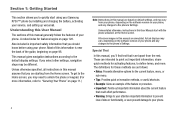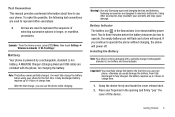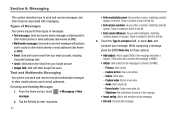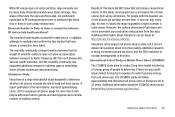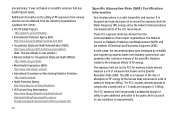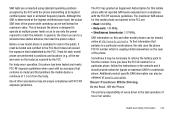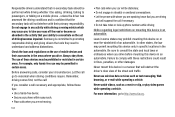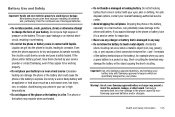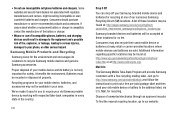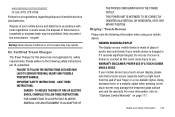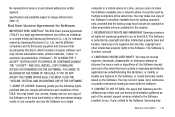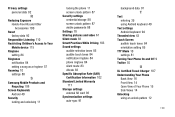Samsung SCH-R730 Support Question
Find answers below for this question about Samsung SCH-R730.Need a Samsung SCH-R730 manual? We have 2 online manuals for this item!
Question posted by j1jelond on September 18th, 2013
How To Hard Reset Samsung Sch R730
The person who posted this question about this Samsung product did not include a detailed explanation. Please use the "Request More Information" button to the right if more details would help you to answer this question.
Current Answers
Answer #1: Posted by TechSupport101 on September 18th, 2013 4:06 AM
Hi, please find help in the link below.
Thank you!
http://www.justanswer.com/android-devices/6jg1x-reset-samsung-sch-r730-forgot-mt-email-ad.html
Thank you!
http://www.justanswer.com/android-devices/6jg1x-reset-samsung-sch-r730-forgot-mt-email-ad.html
Answer #2: Posted by sabrie on September 18th, 2013 3:52 AM
The link below give you video instructions.
rtsp://v1.cache1.c.youtube.com/CjYLENy73wIaLQmMZjDYaqpDNxMYESARFEIJbXYtZ29vZ2xlSARSBXdhdGNoYPOg1KairuGcUgw=/0/0/0/video.3gp
rtsp://v1.cache1.c.youtube.com/CjYLENy73wIaLQmMZjDYaqpDNxMYESARFEIJbXYtZ29vZ2xlSARSBXdhdGNoYPOg1KairuGcUgw=/0/0/0/video.3gp
www.techboss.co.za
Related Samsung SCH-R730 Manual Pages
Samsung Knowledge Base Results
We have determined that the information below may contain an answer to this question. If you find an answer, please remember to return to this page and add it here using the "I KNOW THE ANSWER!" button above. It's that easy to earn points!-
General Support
... I Delete All Sounds or Ringtones From My SCH-I760? How Do I Perform A Hard Reset On My SCH-I760? How Do I Delete The Call Logs Or Call History On My SCH-I760? How Do I Turn Wi-Fi On/Off On My SCH-I760 Phone? Do I View Adobe Acrobat, PDF Files, On My SCH-I760? Can I Check The Hardware / Software... -
General Support
...available by clicking on the SCH-I910 (Omnia) Menu Tree (Collapsed) SCH-I910 (Omnia) Menu ...Phone Calls Work with Messages Work with Documents Work with Programs Browse the Web Manage Your Time Use Windows Live Use Windows Media Player Mobile Find Your Location Enjoy Pictures and Video Help for Added Programs on it. Alarms Customer Feedback Data Connection Encryption Error Reporting Hard Reset... -
General Support
... reset button hole, located at the bottom Select Phone Reset There will instruct you loose battery power or perform a soft reset. Figure 1 Performing a Hard Reset on the SCH-i830 handset: Soft Reset Soft resetting the SCH-i830...its boot process, a Windows Mobile screen will be a prompt for a password. By default, it would be the last 4 digits of Resets on the I830 NOTE: ...
Similar Questions
How To Hard Reset Sch-r380 Metro Phone When Phone Is Locked
(Posted by jinick 10 years ago)
How To Hard Reset Sch-r730 I Forgot My Screen Lock Pin
(Posted by Anonymous-65197 11 years ago)