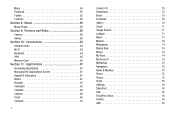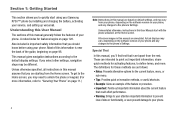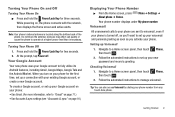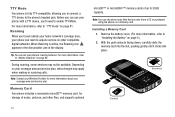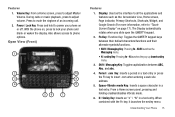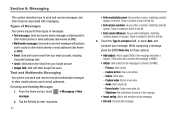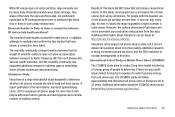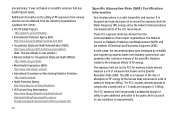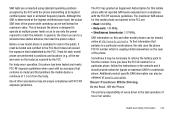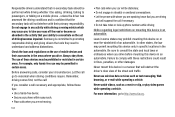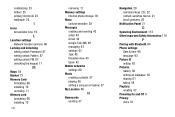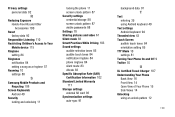Samsung SCH-R730 Support Question
Find answers below for this question about Samsung SCH-R730.Need a Samsung SCH-R730 manual? We have 2 online manuals for this item!
Question posted by josenikkib on December 2nd, 2013
How To Hard Reset Sch-r730 If Fully Locked
The person who posted this question about this Samsung product did not include a detailed explanation. Please use the "Request More Information" button to the right if more details would help you to answer this question.
Current Answers
Related Samsung SCH-R730 Manual Pages
Samsung Knowledge Base Results
We have determined that the information below may contain an answer to this question. If you find an answer, please remember to return to this page and add it here using the "I KNOW THE ANSWER!" button above. It's that easy to earn points!-
General Support
... I Format The Storage Card On My SCH-I760? What Items Come With My SCH-I760? How Do I Use My SCH-I760 As A Modem Or Transfer Data Between It And My Computer? Do I Launch The Picsel Browser On My SCH-I760? How Do I Perform A Hard Reset On My SCH-I760? Does My SCH-I760 Support Dual NAM? How Do... -
General Support
How Do I Turn It On. My Phone Must Be Reset Every Time I Perform A Hard Reset On My SPH-I300? Press and hold on the bottom right corner on the phone, Unscrew the tip from the stylus. The Following Procedure Will Erase All Data On Your Phone!! *** To perform a hard reset on the back of the unit. (The word... -
General Support
.... In that case use the new lock password When the device finishes its boot process, a Windows Mobile screen will instruct you loose battery power or perform a soft reset. How Do I Reset My SCH-i830? remove the stylus into the recessed reset button hole, located at the bottom Select Phone Reset There will be a prompt for a password. ...
Similar Questions
How To Hard Reset Sch-r380 Metro Phone When Phone Is Locked
(Posted by jinick 10 years ago)
How To Hard Reset Sch-r730 I Forgot My Screen Lock Pin
(Posted by Anonymous-65197 11 years ago)