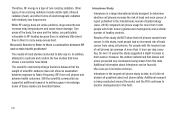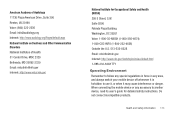Samsung SCH-R720 Support Question
Find answers below for this question about Samsung SCH-R720.Need a Samsung SCH-R720 manual? We have 2 online manuals for this item!
Question posted by tazjwad on October 21st, 2013
Sam's R720 Says It Cannot Connect To Camera
The person who posted this question about this Samsung product did not include a detailed explanation. Please use the "Request More Information" button to the right if more details would help you to answer this question.
Current Answers
Related Samsung SCH-R720 Manual Pages
Samsung Knowledge Base Results
We have determined that the information below may contain an answer to this question. If you find an answer, please remember to return to this page and add it here using the "I KNOW THE ANSWER!" button above. It's that easy to earn points!-
General Support
... create new wallpaper using a different method. Note: If you can be saved in the mobile phone field. Connect Phone View Phone Transfer to Phone Connect in MTP Mode Connect How to edit files in your phone's connection and start a separate tool. Check your PC or mobile phone at the top of the editor, adjust the volume and add new music, and click... -
General Support
...;Have A Speaker Phone And How Do I Connect To The Internet ...No Longer Verbally Prompting To Say A Command, How Do I...Camera Shutter Sound On My SGH-C207? View the AT&T SGH-C207 Menu Tree How Do I Make A 3-Way Call, Or Conference Call On My Phone? Does My SGH-C207 Support Self Portrait Mode? A Ringtone To A Contact On My SGH-C207? Does The Time On My SGH-C207 Mobile Phone... -
General Support
...; Press the or Controller to another search within 12 inches (30cm) of temperature or humidity. on the Remote Controller Caution: connection between your phone. If connection cannot be made automatically depending on your mobile phone and the kit displays "Privacy" Input Voltage DC 11 - 30 V Input Current Dormant Current <= 10 Ma...
Similar Questions
How To Make My Camera Work On Sch R720 Cannot Connect Camera
(Posted by Shaboha 9 years ago)
My Cell Phone Sch-r720 Says Cannot Connect To Camera
(Posted by yvverena 10 years ago)
Why Phone Phone Say Cannot Connect Camera. How To Get The Camera Back Working
(Posted by lexushardaway 11 years ago)
Why Does My Phone Say Connect To The Network Using Different Settings
Cant connect to the internet
Cant connect to the internet
(Posted by rollinuphigh 12 years ago)
My Samsung Mobile Phone To Pc Usb Driver Is Not Working Where Can I Get A Fix
My Samsung mobile phone GT-E2121B to pc usb driver is not working where can I get a fix, when wind...
My Samsung mobile phone GT-E2121B to pc usb driver is not working where can I get a fix, when wind...
(Posted by julesn9 12 years ago)