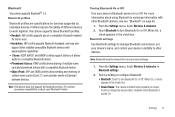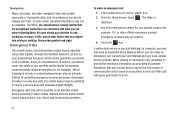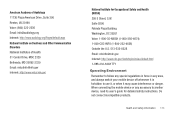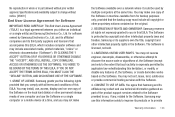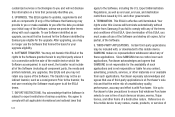Samsung SCH-R720 Support Question
Find answers below for this question about Samsung SCH-R720.Need a Samsung SCH-R720 manual? We have 2 online manuals for this item!
Question posted by Shaboha on August 31st, 2014
How To Make My Camera Work On Sch R720 Cannot Connect Camera
The person who posted this question about this Samsung product did not include a detailed explanation. Please use the "Request More Information" button to the right if more details would help you to answer this question.
Current Answers
Related Samsung SCH-R720 Manual Pages
Samsung Knowledge Base Results
We have determined that the information below may contain an answer to this question. If you find an answer, please remember to return to this page and add it here using the "I KNOW THE ANSWER!" button above. It's that easy to earn points!-
General Support
... file Below the , select a music file from storage Music Files You can make calendars, movies, or wallpapers. Click the first left Music area. The Gracenote logo and logotype and the "Powered by Samsung PC Studio, a software program connecting a Samsung mobile phone to MTP mode in advance at the first step of the Or... -
General Support
...Hopping Spread Spectrum (FHSS) Hopping Channel 79 channels with Samsung mobile phones, and works as described in the following notes: Do not install the ...make the connection. "Connecting..." Controller for stereo muting. Connect this range, its contents. The application is connected to interference from your mobile phone, an dif used with your mobile phone... -
General Support
... always initiated by pressing a button on the side of a digital camera. A typical scenario involves a mobile phone being used for dialing, four functions are supported: recent call is accessing the Internet, from any mobile phone or PDA. BIP may print, as well as a wireless data cable, connecting a PC or PDA to access the Internet and other items...
Similar Questions
Samsung Sch-r720 Camera Not Working Message Says Cannot Connect To Camera How
can i fix it?
can i fix it?
(Posted by riwt 9 years ago)
How To Make An Android Sch R720 Visible To Computer
(Posted by Drakerdwa 10 years ago)
How Do I Get My Camera To Work On Sch-r720 Keep Saying Cannot Connect To Camera
(Posted by amaduEspar 10 years ago)
I Cant Connect My Mobile Samsung Sghi917 Via Bluetooth
i cant connect my mobile via bluetooth
i cant connect my mobile via bluetooth
(Posted by laddukartik 10 years ago)
My Samsung Mobile Phone To Pc Usb Driver Is Not Working Where Can I Get A Fix
My Samsung mobile phone GT-E2121B to pc usb driver is not working where can I get a fix, when wind...
My Samsung mobile phone GT-E2121B to pc usb driver is not working where can I get a fix, when wind...
(Posted by julesn9 12 years ago)