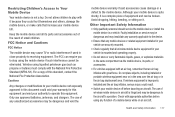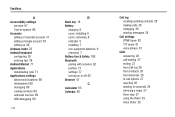Samsung SCH-R720 Support Question
Find answers below for this question about Samsung SCH-R720.Need a Samsung SCH-R720 manual? We have 2 online manuals for this item!
Question posted by Drakerdwa on May 13th, 2014
How To Make An Android Sch R720 Visible To Computer
The person who posted this question about this Samsung product did not include a detailed explanation. Please use the "Request More Information" button to the right if more details would help you to answer this question.
Current Answers
Related Samsung SCH-R720 Manual Pages
Samsung Knowledge Base Results
We have determined that the information below may contain an answer to this question. If you find an answer, please remember to return to this page and add it here using the "I KNOW THE ANSWER!" button above. It's that easy to earn points!-
General Support
.... Cut the scissors icon. Selecting option Choose your phone wallpaper : Input a name of to listen to your mobile phone. Select mobile style to movie files as follows. Making Movie Select a purpose for saving the file, its format. Creating wallpaper Choose your phone. Mobile Multimedia Manager can add effects to make a cover title or name. If you run Sound... -
General Support
...Bluetooth Profiles Are Supported On My MetroPCS SCH-R810 (Finesse) Phone? FTP File Transfer Protocol enables users to transfer files from the mobile phone such as enhanced call dial, voice ... the hands-free car kit making it connects the phone to a connected device. The most popular Bluetooth profile because it accessible to a network through a mobile phone, wirelessly. DUN is accessing ... -
General Support
... Send, to check your mobile phone and choosing option number one. kb usage *611 + Send, to check the number of used minutes, your account balance, make payments, or purchase products, ...by dialing *611 from your minutes used #PMT + Send, to make a payment #DATA + Send, to contact customer ...
Similar Questions
Why My Phone Android Sch-r720 Want Send Multimedia Pictures
(Posted by 121JSolid 10 years ago)
How To Unlock Pattern Lock On An Android Sch-r720
(Posted by lakeipjames 10 years ago)
How To Unlock My Metropcs Samsung Android Sch R720 Phone After Too Many Times
and forgot the account information
and forgot the account information
(Posted by Sere14 10 years ago)