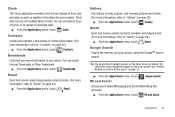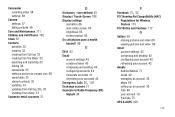Samsung SCH-R720 Support Question
Find answers below for this question about Samsung SCH-R720.Need a Samsung SCH-R720 manual? We have 2 online manuals for this item!
Question posted by 121JSolid on January 2nd, 2014
Why My Phone Android Sch-r720 Want Send Multimedia Pictures
The person who posted this question about this Samsung product did not include a detailed explanation. Please use the "Request More Information" button to the right if more details would help you to answer this question.
Current Answers
Related Samsung SCH-R720 Manual Pages
Samsung Knowledge Base Results
We have determined that the information below may contain an answer to this question. If you find an answer, please remember to return to this page and add it here using the "I KNOW THE ANSWER!" button above. It's that easy to earn points!-
General Support
... to view those instructions located on both the handset & To move pictures to Turn On Bluetooth, click here. Pictures can send a Picture Message to up to PC" How Do I Transfer Pictures or Videos Between My US Cellular SCH-U440 (Gloss) Phone And My Computer? phone to pair devices (default pass code is "0000") Using My Bluetooth... -
General Support
... SCH-R850 (Caliber) Phone And My Computer? This could result in a PC destination For information or assistance related to 10 Recipients Caution: The plug-in standby mode, turn off the handset while data is 32MB. After transferring the Pictures or Videos, click OK Disconnect the USB cable from My Sounds Touch Send... -
General Support
... for Menu Select Multimedia (7) Select My Images (2) Highlight desired image, using a compatible USB cable follow the steps Copy the picture to the microsSD memory card Connector and to a USB port on the PC Double click on the PC To send a picture message follow the steps below: On the Samsung SCH-R470 (TwoStep) phone While in microSD...
Similar Questions
How To Unlock Pattern Lock On An Android Sch-r720
(Posted by lakeipjames 10 years ago)
How To Unlock My Metropcs Samsung Android Sch R720 Phone After Too Many Times
and forgot the account information
and forgot the account information
(Posted by Sere14 10 years ago)