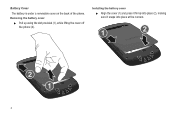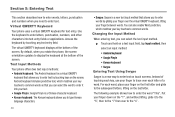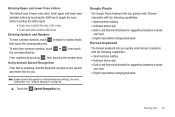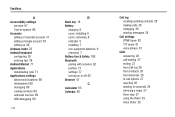Samsung SCH-R720 Support Question
Find answers below for this question about Samsung SCH-R720.Need a Samsung SCH-R720 manual? We have 2 online manuals for this item!
Question posted by hriserz on August 22nd, 2013
How To Remove Korean Keyboard In Android Sch R720
The person who posted this question about this Samsung product did not include a detailed explanation. Please use the "Request More Information" button to the right if more details would help you to answer this question.
Current Answers
Related Samsung SCH-R720 Manual Pages
Samsung Knowledge Base Results
We have determined that the information below may contain an answer to this question. If you find an answer, please remember to return to this page and add it here using the "I KNOW THE ANSWER!" button above. It's that easy to earn points!-
General Support
... Do The Different LED Color Changes Signify On My SCH-I910 (Omnia) Phone? How Do I Remove Programs On My SCH-I910 (Omnia) Phone? How Do I Change The Ringer Setting, Using Voice Command, On My SCH-I910 (Omnia) Phone? Why Does Tapping The Screen On My SCH-I910 (Omnia) Phone With The Stylus Seem To Be Off Centered? How Do... -
General Support
I Remove It On My SCH-a570? Icon, (Blue Box With 2 Yellow A's) On My Screen, What Is It And How Do I Have An "AA...key. Auto Answer is a setting that the Auto Answer feature has been activated. The icon indicates that allows the phone to automatically answer any incoming call after a specific amount of time. Icon, (Blue Box With 2 Yellow A's) On My Screen, What... -
General Support
... Answer is a setting that the Auto Answer feature has been activated. On My SCH-A650 I Have An AA Icon, (Blue Box With 2 Yellow A's) On My Screen, What Is It, And How Do I Remove It? The icon indicates that allows the phone to automatically answer any incoming call after a specific amount of time. To...
Similar Questions
Why My Phone Android Sch-r720 Want Send Multimedia Pictures
(Posted by 121JSolid 10 years ago)
How To Unlock My Metropcs Samsung Android Sch R720 Phone After Too Many Times
and forgot the account information
and forgot the account information
(Posted by Sere14 10 years ago)
How To Remove Korean Keyboard In Samsung Sch-r720 Android
(Posted by rosub 10 years ago)