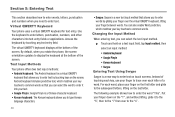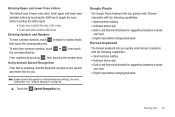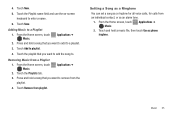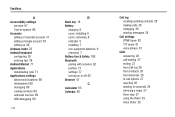Samsung SCH-R720 Support Question
Find answers below for this question about Samsung SCH-R720.Need a Samsung SCH-R720 manual? We have 2 online manuals for this item!
Question posted by cwnadri on April 17th, 2014
How To Remove Korean Keyboard From Sch Dash R 720
The person who posted this question about this Samsung product did not include a detailed explanation. Please use the "Request More Information" button to the right if more details would help you to answer this question.
Current Answers
Related Samsung SCH-R720 Manual Pages
Samsung Knowledge Base Results
We have determined that the information below may contain an answer to this question. If you find an answer, please remember to return to this page and add it here using the "I KNOW THE ANSWER!" button above. It's that easy to earn points!-
General Support
...After the download has completed, it is listed. On the phone, press Start > Connections > ActiveSync to verify that SAMSUNG Mobile Modem Diagnostic Serial Port (WDM) is recommended that SAMSUNG USB...-BADA PC Connection OK, Single Mode". Please do not interrupt the download process by removing the cable, closing the Downloader Tool, powering off the computer, etc... ... -
General Support
... updated to a connected device. What Bluetooth Profiles Are Supported On My SCH-I760? The SCH-I760 handset supports the following Bluetooth profiles: Abbreviation Profile / Protocol Description ... through a mobile phone, wirelessly. The most common uses are always initiated by using the volume key on the Bluetooth headset. BPP allows handsets to search for a keyboard or mouse.... -
General Support
...data between a phone or PDA and computer. FTP File Transfer Protocol enables users to transfer files from any mobile phone or PDA. BPP Basic Printing Profile functions as keyboards, pointing devices,...enhanced. The SCH-I910 (Omnia) handset supports the following website: t HID Human Interface Device Profile What Bluetooth Profiles Are Supported On My SCH-I910 (Omnia) Phone? The ...
Similar Questions
How To Disable Korean Keyboard On Android Model Sch R720
(Posted by ishlebri72 10 years ago)
How To Remove Korean Keyboard In Samsung Sch-r720 Android
(Posted by rosub 10 years ago)
Where Can I Find Tutorial Video For Removing Laptop Keyboard Of R420 Model?
I need to clean and fixed the keyboard because some key are not functioning since the keyborad were ...
I need to clean and fixed the keyboard because some key are not functioning since the keyborad were ...
(Posted by erico 12 years ago)