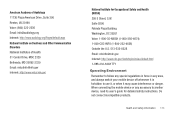Samsung SCH-R720 Support Question
Find answers below for this question about Samsung SCH-R720.Need a Samsung SCH-R720 manual? We have 2 online manuals for this item!
Question posted by riwt on August 22nd, 2014
Samsung Sch-r720 Camera Not Working Message Says Cannot Connect To Camera How
can i fix it?
Current Answers
Related Samsung SCH-R720 Manual Pages
Samsung Knowledge Base Results
We have determined that the information below may contain an answer to this question. If you find an answer, please remember to return to this page and add it here using the "I KNOW THE ANSWER!" button above. It's that easy to earn points!-
General Support
... Mails On My Cricket SCH-U340? How Do I Delete All Messages On My Cricket SCH-U340? How Do I Turn Off Call Connect Tones On My Cricket SCH-U340? How Do I Change The Camera Resolution On My Cricket SCH-U340? Will The Network Automatically Update The Time On My Cricket SCH-U340? View the Cricket SCH-U340 Menu Tree How... -
General Support
... Kit in handsfree mode, handsfree mode will VOID the warranty. A speaker of temperature or humidity. message is one of each of the driver's sun visor for 3rd party mobile phones. Adjust the headset volume level for termination a Bluetooth connection, disconnecting a call Answer for 2 seconds, the Car Kit disables microphone mute and displays "Talking... -
General Support
... On My SCH-I730? Does The SCH-I730 Have A Camera? How Do I Fix This? What Functions Can Be Performed Using The Power Button On The I730? What Items Come With My SCH-I730? Do I Send An SMS Text Message On The I730? SCH-I730 Support Email? I Enable Wireless Security Settings For A Wi-Fi Connection On My SCH-I730 Phone? I Have...
Similar Questions
Why Would A Sch R720 Metropcs Samsung Phone Say Cannot Connect To Camera
everytime i wanna take picture
everytime i wanna take picture
(Posted by oscarcle 9 years ago)
My Samsung Sch-r720 Camera Say Cannot Connect To Camera
(Posted by Manubettyg 10 years ago)
Metro Pcs Samsung Model Sch-r720 Camera Cannot Connect To Network
(Posted by mingudan45d 10 years ago)
Not Sending Text Messages Saying There's A Error?
It's not sending text messages saying there's a error saved in outbox when I restart it it's fine.
It's not sending text messages saying there's a error saved in outbox when I restart it it's fine.
(Posted by wwwnobodyknowsme 12 years ago)