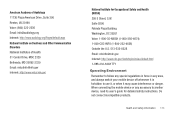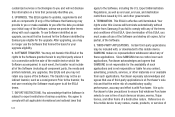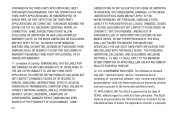Samsung SCH-R720 Support Question
Find answers below for this question about Samsung SCH-R720.Need a Samsung SCH-R720 manual? We have 2 online manuals for this item!
Question posted by mingudan45d on October 10th, 2013
Metro Pcs Samsung Model Sch-r720 Camera Cannot Connect To Network
The person who posted this question about this Samsung product did not include a detailed explanation. Please use the "Request More Information" button to the right if more details would help you to answer this question.
Current Answers
Related Samsung SCH-R720 Manual Pages
Samsung Knowledge Base Results
We have determined that the information below may contain an answer to this question. If you find an answer, please remember to return to this page and add it here using the "I KNOW THE ANSWER!" button above. It's that easy to earn points!-
General Support
... USB drivers onto your phone model. a USB cable, to a PC follow the steps below: Connect the USB cable to or from the PC. Click on the SGH...phone from the phone, turn off the Bluetooth functionality or for instructions. the PC's USB slot When successfully connected, the phone will not be Downloaded through Shop Tones, a service offered through the AT&T network. Via New Samsung PC... -
General Support
... The Dialing Font Size Be Changed On My SCH-I910 (Omnia) Phone? Can I Assign MP3 Files As Ringtones On My SCH-I910 (Omnia) Phone? Can I Change The Today Screen Text Size On My SCH-I910 (Omnia) Phone? How Do I Setup SCH-I910 (Omnia) To Connect To This Network? The Wi-Fi Network Setup In My Home Is Hidden / Encrypted, How... -
General Support
... Call Connect Tones On My MetroPCS SCH-I220 (Code) Phone? How Do I Create/Delete Messages On My MetroPCS SCH-I220 (Code) Phone? How Do I Create And Play An MP3 Playlist On My MetroPCS SCH-I220 (Code) Phone? How Do I Allow Cookies On My MetroPCS SCH-I220 (Code)? How Do I Reply To An Email On My Metro PCS SCH-I220 (Code) Phone? Does...