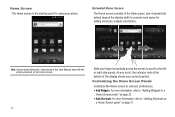Samsung SCH-R720 Support Question
Find answers below for this question about Samsung SCH-R720.Need a Samsung SCH-R720 manual? We have 2 online manuals for this item!
Question posted by henrmd on August 15th, 2013
How To Screen Shot Metro Pcs Model Sch-r720
The person who posted this question about this Samsung product did not include a detailed explanation. Please use the "Request More Information" button to the right if more details would help you to answer this question.
Current Answers
Related Samsung SCH-R720 Manual Pages
Samsung Knowledge Base Results
We have determined that the information below may contain an answer to this question. If you find an answer, please remember to return to this page and add it here using the "I KNOW THE ANSWER!" button above. It's that easy to earn points!-
How To Connect An External Display To Your Netbook (Windows XP) SAMSUNG
... adjust the resolution of external display devices (Monitors, Televisions, Projectors, etc...) to your PC model and external display device you may not be used, however it is displayed only on to your PC, follow these steps: Important: Depending on the PC screen. Product : Mobile Computing > Netbooks 19125. For instructions on how to use a VGA to... -
General Support
...of these models will . Each model has already been optimized to speed up your computer Restore Your Computers Performance Related Articles: Can I Upgrade The Memory On My Q1 Ultra Mobile PC? Windows... ensure that one of Windows XP Professioal does not support or have touch screen operation and other tablet PC functions. The standard version of these units does not meet your warranty. ... -
General Support
... Use of the FAQs currently registered in our system for the MetroPCS SCH-I220 (Code) FAQ Listing By Category Using The Phone Contacts Calendar, Time & How Do I Reply To An Email On My Metro PCS SCH-I220 (Code) Phone? How Do I Lock My MetroPCS SCH-I220 (Code) So That Others Cannot Use It? Can I Open The...
Similar Questions
How To Hard Reset My Samsung 4g Metro Pcs Model Sch-r820
(Posted by nosmartb 10 years ago)
My New Metro Pcs Samsung Sch-r720 Only Has 1g???
1. my new phone is only saying I have 1g instead of 3 or 4g and it's the new touch screen android ho...
1. my new phone is only saying I have 1g instead of 3 or 4g and it's the new touch screen android ho...
(Posted by JannaJameson420 12 years ago)