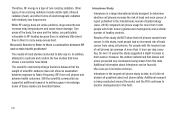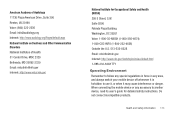Samsung SCH-R720 Support Question
Find answers below for this question about Samsung SCH-R720.Need a Samsung SCH-R720 manual? We have 2 online manuals for this item!
Question posted by oscarcle on August 28th, 2014
Why Would A Sch R720 Metropcs Samsung Phone Say Cannot Connect To Camera
everytime i wanna take picture
Current Answers
Related Samsung SCH-R720 Manual Pages
Samsung Knowledge Base Results
We have determined that the information below may contain an answer to this question. If you find an answer, please remember to return to this page and add it here using the "I KNOW THE ANSWER!" button above. It's that easy to earn points!-
General Support
...? Voice Dial, Notes or Commands Or Delete Voice Dial Entries On My MetroPCS SCH-A670? Connectivity Settings & I Assign A Picture ID To A Contact On My MetroPCS SCH-A670? How Do I Take A Picture And Send It To An Email Address Or Phone Number On My MetroPCS SCH-A670? My MetroPCS SCH-A670 Beeps Approximately Once Per Minute, How Can I Am Notified Of New... -
General Support
... On My MetroPCS SCH-I220 (Code)? View the MetroPCS SCH-I220 (Code) Menu Tree Top How Do I Connect To The Internet With My MetroPCS SCH-I220 (Code) Phone? How Do I Transfer Pictures or Videos Between My MetroPCS SCH-I220 (Code) Phone And My Computer? How Do I Delete All Of My Personal Information From My MetroPCS SCH-I220 (Code) Phone? Does My MetroPCS SCH-I220 (Code) Phone Support The... -
General Support
... Tree Top How Do I Take Pictures With My MetroPCS SCH-R560 (Messager II) Phone? How Do I Transfer Pictures or Videos Between My MetroPCS SCH-R560 (Messager II) Phone And My Computer? How Do I Change Text Input Modes On My MetroPCS SCH-R560 (Messager II) Phone? How Do I Turn Off Call Connect Tones On My MetroPCS SCH-R560 (Messager II) Phone? How Do I Insert Or Remove...
Similar Questions
How To Recover Screen Lock Password For Samsung Sch R720 Metropcs Phone
(Posted by SFTcca 9 years ago)
Sch-r720 Cell Phone
i have a sch-r720 cell phone i have tried making phone calls with it which it will ring on the other...
i have a sch-r720 cell phone i have tried making phone calls with it which it will ring on the other...
(Posted by cindycoomer1976 10 years ago)
Why Does My Phone Say Connect To The Network Using Different Settings
Cant connect to the internet
Cant connect to the internet
(Posted by rollinuphigh 12 years ago)