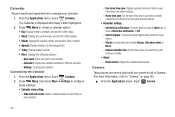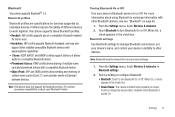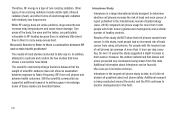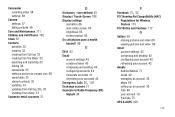Samsung SCH-R720 Support Question
Find answers below for this question about Samsung SCH-R720.Need a Samsung SCH-R720 manual? We have 2 online manuals for this item!
Question posted by lexushardaway on July 16th, 2012
Why Phone Phone Say Cannot Connect Camera. How To Get The Camera Back Working
The person who posted this question about this Samsung product did not include a detailed explanation. Please use the "Request More Information" button to the right if more details would help you to answer this question.
Current Answers
Related Samsung SCH-R720 Manual Pages
Samsung Knowledge Base Results
We have determined that the information below may contain an answer to this question. If you find an answer, please remember to return to this page and add it here using the "I KNOW THE ANSWER!" button above. It's that easy to earn points!-
General Support
..., Notes Or Commands Advanced Features Apps / PIM Batteries / Camcorder File Formats Phone Book Memory (Camera / Camcorder) (Messaging) (System / User) Messaging Network SAR Values Wallpaper How Do I Assign A Picture ID To A Contact On My SCH-A870? or Delete A Voice Note On My SCH-A870? SCH-a870 FAQ List Below is a listing of the FAQs currently registered... -
General Support
...Phone version H/W version F Error Reporting Enable / Disable Customer Feedback Feedback Reporting: Enable / Disable B Windows Update Get TeleNav Internet Sharing MobiTV Office Mobile Excel Mobile PowerPoint Mobile Word Mobile...Require SSL Network Connection: The Internet, Work Setup is ... 3 sec 4. 5 sec 6. Options 1. Camera < - > Camcorder 2. Blue indicate ... -
General Support
...Phone version H/W version F Error Reporting Enable / Disable Customer Feedback Feedback Reporting: Enable / Disable B Windows Update Get TeleNav Internet Sharing MobiTV Office Mobile Excel Mobile PowerPoint Mobile Word Mobile Camera... Server Settings Require SSL Network Connection: The Internet, Work Setup is blocked by Created ...
Similar Questions
How Can I Make The Camera Work On My Sch-r720 Mega 3.2
(Posted by arnegeor 9 years ago)
Why Does My Phone Say Connect To The Network Using Different Settings
Cant connect to the internet
Cant connect to the internet
(Posted by rollinuphigh 12 years ago)