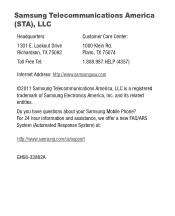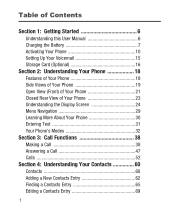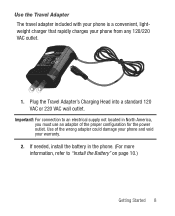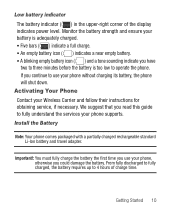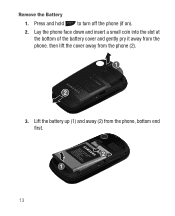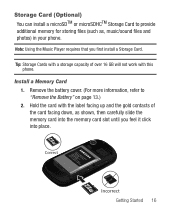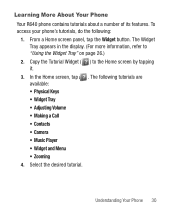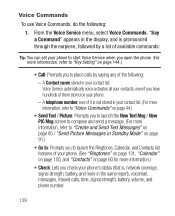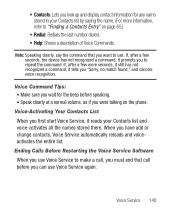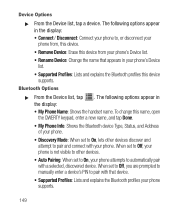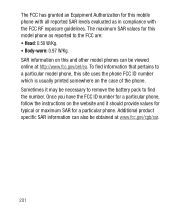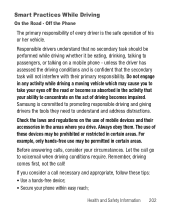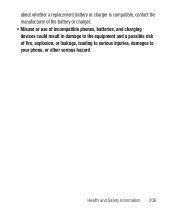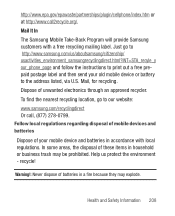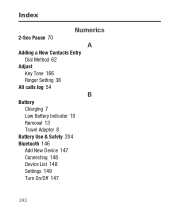Samsung SCH-R640 Support Question
Find answers below for this question about Samsung SCH-R640.Need a Samsung SCH-R640 manual? We have 1 online manual for this item!
Question posted by jonmary1 on December 31st, 2012
My Phone Will Not Activate After Charging Fully. Removed Battery No Help.
The person who posted this question about this Samsung product did not include a detailed explanation. Please use the "Request More Information" button to the right if more details would help you to answer this question.
Current Answers
Related Samsung SCH-R640 Manual Pages
Samsung Knowledge Base Results
We have determined that the information below may contain an answer to this question. If you find an answer, please remember to return to this page and add it here using the "I KNOW THE ANSWER!" button above. It's that easy to earn points!-
General Support
... this happens, turn it may then need to your mobile phone, headset will go into standby mode and stop flashing Status indicators What You See Status Flashes every 8 seconds Quick series of tones - (when active mode starts) Active Mode 5 Call in approximately 2 hours. Headset cannot be fully charged in progress Up to 8 hours of talk-time... -
General Support
... Travel Adapter (if it snaps into place (2). To insert the battery and/or cover on the phone, follow the Fully charge the battery before removing the battery from the phone (2). Push and hold the battery release latch up and away from the phone during charging to avoid damage. To obtain a replacement battery, please see the Samsung Accessory Website for the first time... -
General Support
... up with those on the phone, follow the steps and diagrams below : Fully charge the battery before removing the battery from the bottom end (1) and remove it (2) To insert the battery and/or cover on the phone. How Do I Insert Or Remove The Battery (Cover) From My SCH-U350 (Smooth) Phone? To remove the battery and/or cover on the phone, follow the steps and example...
Similar Questions
The Power Button My Phone Doesn't Seem To Work
I can't seem to turn my phone off. Has anyone else had this problem?
I can't seem to turn my phone off. Has anyone else had this problem?
(Posted by Ninja4Hire47 11 years ago)
Phone Is Locked With The 4 Digit Code Lock But I Don't Know My Phone Number
(Posted by brownjor0077 12 years ago)
How Do I Change An Emergency # I Entered On My Phone.
I entered my daughter as an emergency contact, but cannot remember how I did it. Now I want her cont...
I entered my daughter as an emergency contact, but cannot remember how I did it. Now I want her cont...
(Posted by susangower 12 years ago)
T528g Will Not Charge Battery....help
What can I do when my cell wont charge? i have a couple charger non seem to work Help me PLEASE
What can I do when my cell wont charge? i have a couple charger non seem to work Help me PLEASE
(Posted by sharko1105 12 years ago)