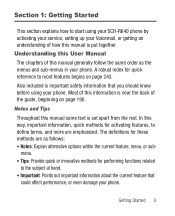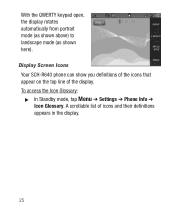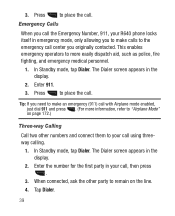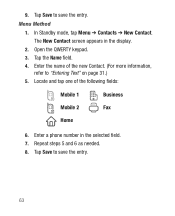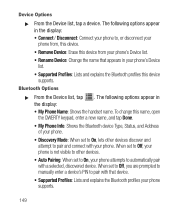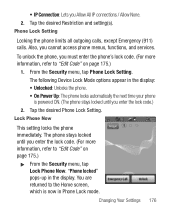Samsung SCH-R640 Support Question
Find answers below for this question about Samsung SCH-R640.Need a Samsung SCH-R640 manual? We have 1 online manual for this item!
Question posted by susangower on December 31st, 2011
How Do I Change An Emergency # I Entered On My Phone.
I entered my daughter as an emergency contact, but cannot remember how I did it. Now I want her contact info still in my phone, just not as an emergency contact.
Current Answers
Related Samsung SCH-R640 Manual Pages
Samsung Knowledge Base Results
We have determined that the information below may contain an answer to this question. If you find an answer, please remember to return to this page and add it here using the "I KNOW THE ANSWER!" button above. It's that easy to earn points!-
General Support
...Check 2: Change PIN 3: Phone Lock 4: Change Password 5: Privacy 6: SIM Lock 7: FDN Mode 8: Change PIN2 ... 5: Shop Applications 6: MEdia Net Home 6: Mobile Email 7: My Stuff 1: Audio 2: Downloaded ...Contact List 2: Add New Contact 1: Phone 2: SIM 3: Group 4: Speed Dial 5: My Name Card 6: Own Number 1: Voice Line 1 2: Voice Line 2 3: Data 4: Fax 7: Management 1: Default Saving 2: Copy All to enter... -
General Support
... My SCH-U430 Phone? Tools...changed Select Restore Phone (5) to confirm resetting the handset Press the OK button at the re-program the phone screen to confirm restoring the handset to confirm clearing the WAP browser Cache For further assistance with any Verizon home page issue please contact your service provider. Service Provider Contact...Phone Settings (6) Select Security (6) Enter... -
General Support
... below : Enter the lock code, default password is the last 4 digits of cell phone number, unless it has been changed Select Reset Phone to confirm resetting the handset to factory default settings All settings (except Contacts) are reset... Delete All Of My Personal Information From My Generic CDMA SCH-R600 (Adorn) Phone? How Do I Delete All Of My Personal Information From My Generic CDMA...
Similar Questions
How To Change Language Cell Phone Sgh-t239 Samsung
(Posted by donrroman 10 years ago)
How To Change And Move Phone Sims On Samsung Sch-r720
(Posted by pamnloo 10 years ago)
The Power Button My Phone Doesn't Seem To Work
I can't seem to turn my phone off. Has anyone else had this problem?
I can't seem to turn my phone off. Has anyone else had this problem?
(Posted by Ninja4Hire47 11 years ago)