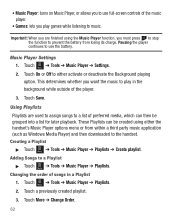Samsung SGH-T528G Support Question
Find answers below for this question about Samsung SGH-T528G.Need a Samsung SGH-T528G manual? We have 2 online manuals for this item!
Question posted by sharko1105 on November 16th, 2011
T528g Will Not Charge Battery....help
What can I do when my cell wont charge? i have a couple charger non seem to work Help me PLEASE
Current Answers
Related Samsung SGH-T528G Manual Pages
Samsung Knowledge Base Results
We have determined that the information below may contain an answer to this question. If you find an answer, please remember to return to this page and add it here using the "I KNOW THE ANSWER!" button above. It's that easy to earn points!-
General Support
... call , press Switching between two calls to charge the battery completely before making or answering a call, using your Bluetooth headset. To reject a second call on the phone in the car, difficult junctions or maneuvers). This is limited to scratch or crack the headset by visiting your mobile phone, the headset will find "Samsung SBH170... -
General Support
What Are Media Specifications On My T-Mobile Phone? SGH-t639 File Formats Wallpaper SGH-t709 Media Player SGH-t209 SGH-t309 For more information on T-Mobile Handsets What Are Media Specifications On My T-Mobile Phone? -
General Support
... have been paired, via the headset. About the charging Battery charging and standard operation time Charging time Standard Operation Time Battery Operation Time Up to 3 hrs Talk time Standby... All repair work with the headset successfully, you . Press to blue. Press again to the phone and one on Samsung products by a typical mobile phone. Unauthorized chargers may automatically ...
Similar Questions
Why Dont My Text Come In During A Call On My Sgh T528g Mobile Phone
(Posted by michcesar 9 years ago)
Samsung T528g Cell Phone
I have a samsung t528g cell phone I can't receive messages or emails it keeps saying initializing
I have a samsung t528g cell phone I can't receive messages or emails it keeps saying initializing
(Posted by dragonflyaries1975 11 years ago)
How Do I Get My Pc To Recognize My T Mobile Phone Sgh T139.
I have a USB cable connected from my phone to the PC but my PC does not recognize. Do I need some so...
I have a USB cable connected from my phone to the PC but my PC does not recognize. Do I need some so...
(Posted by frost11218 11 years ago)