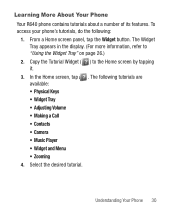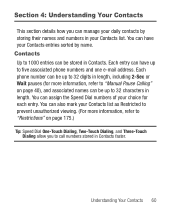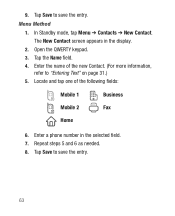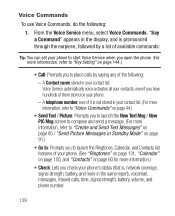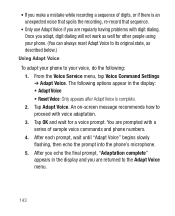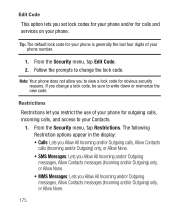Samsung SCH-R640 Support Question
Find answers below for this question about Samsung SCH-R640.Need a Samsung SCH-R640 manual? We have 1 online manual for this item!
Question posted by brownjor0077 on January 5th, 2012
Phone Is Locked With The 4 Digit Code Lock But I Don't Know My Phone Number
The person who posted this question about this Samsung product did not include a detailed explanation. Please use the "Request More Information" button to the right if more details would help you to answer this question.
Current Answers
Related Samsung SCH-R640 Manual Pages
Samsung Knowledge Base Results
We have determined that the information below may contain an answer to this question. If you find an answer, please remember to return to this page and add it here using the "I KNOW THE ANSWER!" button above. It's that easy to earn points!-
General Support
... obtain the passcode Record the 14 digit Hexidecimal ESN However, if the the default code was in "calc" The 8 digit ESN is the electronic memory in the mobile phone that converts it to an 8 digit ESN, click here Enter the 14 digit code into a 8 digit ESN to "Lock on power down. then click "... -
General Support
...Live Yahoo! 2 Messaging 2.1 Create New Message 2.2 Inbox 2.3 Mobile Email 2.4 IM 2.5 Sent 2.6 Outbox 2.7 Drafts 2.8 My ...Phone 9.5.1 Language 9.5.2 Shortcuts 9.5.3 Auto Key Lock 9.5.4 Own Number 9.5.5 Security 9.5.5.1 Lock Phone 9.5.5.2 Lock SIM Card 9.5.5.3 Check PIN Code 9.5.5.4 Lock Applications 9.5.5.5 Set FDN Mode 9.5.5.6 Change Phone Password 9.5.5.7 Change PIN Code 9.5.5.8 Change PIN2 Code... -
General Support
... setting after setting the phone to lock upon power-up and did not program a number into NAM2, you can lock the phone manually, or set the phone to emergency numbers). Click on and stays locked until you enter the lock code Press the OK button to access your phone is last 4 digits of the cell phone number Select Lock Phone (1) Highlight the desired Phone Lock setting, using the...
Similar Questions
Forgot 4 Digit Code To Get Into My Phone.
I I need help bypassing the four digit code to get into my phone without losing any of my photos or ...
I I need help bypassing the four digit code to get into my phone without losing any of my photos or ...
(Posted by bigboystyle41 3 years ago)
Need A Four Digit Pass Code. Ncmountain2005 @yahoo.com
(Posted by ncmountain2005 9 years ago)
Forgot My Four Digit Code How To Master Reset A Boost Mobile Samsung Seek
(Posted by icanallen 10 years ago)
My Phone Is Locked And I Don't Know My Phone Number
(Posted by brownjor0077 12 years ago)