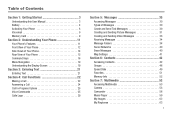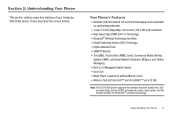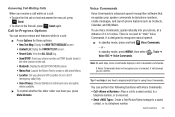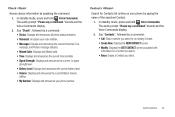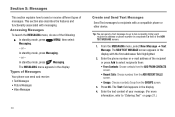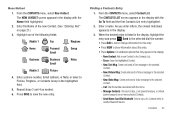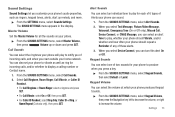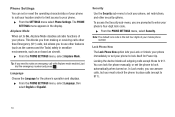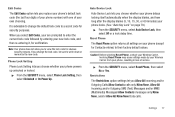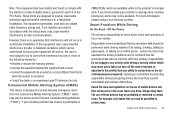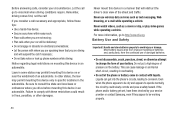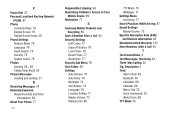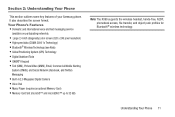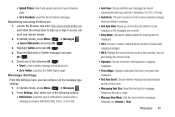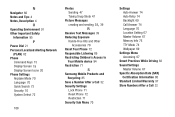Samsung SCH-R390 Support Question
Find answers below for this question about Samsung SCH-R390.Need a Samsung SCH-R390 manual? We have 2 online manuals for this item!
Question posted by kurupna on September 21st, 2014
Samsung Sch R390 How Do I Block Text Messages
The person who posted this question about this Samsung product did not include a detailed explanation. Please use the "Request More Information" button to the right if more details would help you to answer this question.
Current Answers
Related Samsung SCH-R390 Manual Pages
Samsung Knowledge Base Results
We have determined that the information below may contain an answer to this question. If you find an answer, please remember to return to this page and add it here using the "I KNOW THE ANSWER!" button above. It's that easy to earn points!-
General Support
...? prompt and press OK. It is possible to block messages, perform the following steps from the standby menu: Msg Setting (8), Block / Unblock (6) Select Block from a specific source, if necessary. In order to block messages from the menu. Input the address desired and press OK. On My SCH-N330 I Am Receiving Text Messages From An Unwanted Source, How Do I Prevent... -
General Support
... 2-6-1 TRANSMIT 2-6-2 RECEIVED 2-6-3 TOTAL 2-6-4 ERASE TOTAL 3 MESSAGES 3-1 New Text Message 3-2 New Pix Message 3-3 Voice Mail 3-4 Inbox 3-5 Outbox 3-6 Draft Box 3-7 Saved Box 3-8 Web Alert 3-9 Msg Setting 3-9-1 TEXT 3-9-1-1 Save in Outbox 3-9-1-2 Insert Sign 3-9-1-3 Delivery Ack 3-9-1-4 Direct View 3-9-1-5 Signature 3-9-1-6 Callback# 3-9-1-7 Block Address 3-9-2 PIX MSG 3-9-2-1 Save In Outbox... -
General Support
... Listing of each item, tab item and click "Change Setting" Open Speed Dial Send Text Message Speed Dial --------------------------- Notifications Voice Command System About Backlight Certificates Clock & Items Bold & Blue indicate a submenu is blocked due to pull email addresses from Check names using these address books (Listed) Storage Main Memory...
Similar Questions
Taking Princess Off Of Every Text Message
I have princess on every text I send. So I say my msg and then it automatically says it is from prin...
I have princess on every text I send. So I say my msg and then it automatically says it is from prin...
(Posted by hrbrocks 8 years ago)
How Do I Backup Text Messages
i would like to save some text messages on my samsung sch-r390
i would like to save some text messages on my samsung sch-r390
(Posted by redcha11nger 9 years ago)
Cant Send Text Messages Samsung Comment 2 (sch-r390)
(Posted by ashchiefs 10 years ago)