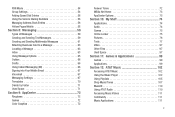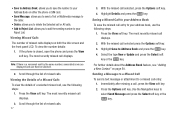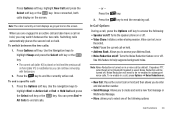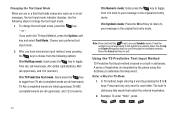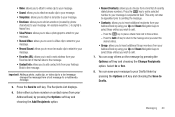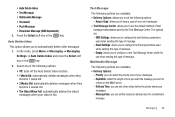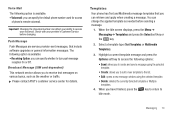Samsung SGH-A847 Support Question
Find answers below for this question about Samsung SGH-A847.Need a Samsung SGH-A847 manual? We have 2 online manuals for this item!
Question posted by tech3cabar on June 8th, 2014
How Do I Block Text Messages On My Rugby
The person who posted this question about this Samsung product did not include a detailed explanation. Please use the "Request More Information" button to the right if more details would help you to answer this question.
Current Answers
Answer #1: Posted by stephanie0001 on June 8th, 2014 2:14 AM
Unfortunately, upon checking the specifications and settings on the SGH-A847, there are no configurable options available to block receive text messages from a contact. You may try to contact service provider and report this concern.
If my answer has helped you, you can help me a lot by selecting the "Acceptable Solution" button.
Related Samsung SGH-A847 Manual Pages
Samsung Knowledge Base Results
We have determined that the information below may contain an answer to this question. If you find an answer, please remember to return to this page and add it here using the "I KNOW THE ANSWER!" button above. It's that easy to earn points!-
General Support
...MySpace Mobile PEOPLE Mobile Demo...blocked by 1. G Other __ Display account picker when opening __ Warn when deleting messages... SGH-I617 (BlackJack II) Menu Tree (Collapsed) SGH-I617...Text message/Multimedia message, E-mail, Phone call, File name __ Match case __ Match whole word Insert 1 Contact 2 Appointment 3 Task 4 Text message/Multimedia 5 E-mail 6 Phone... -
General Support
... FAQs currently registered in our system for the TracFone SGH-T101G. Alarms Communication & Configurations Specifications General Miscellaneous Advanced Features Apps / PIM Batteries Internet Media Memory Messaging Network/SAR Phone Book How Do I Add Or Delete Entries From The Block Or Reject List On My TracFone SGH-T101G Handset? How Do I Make A 3-Way Call, Or... -
General Support
... On My TracFone SGH-T301G Phone? How Do I Place My TracFone SGH-T301G Phone In Silent/Vibrate Mode? Camcorder Camera Camcorder Display Sounds & How Do I Create/Delete A Text Message On My TracFone SGH-T301G Phone? Can I Reset My TracFone SGH-T301G Phone? How Do I Use Voice Recordings As Ringtones On My TracFone SGH-T301G Phone? Does My TracFone SGH-T301G Support Voice...
Similar Questions
How Do I Block Text Messages On My Samsung Rugby Ii
(Posted by jazzoplaym 10 years ago)
How Do I Retrieve Deleted Text Messages From My Samsung Sgh-a847?
I Accidentally deleted all texts messages from my phone. It's a Samsung SGH-A847. Some of those text...
I Accidentally deleted all texts messages from my phone. It's a Samsung SGH-A847. Some of those text...
(Posted by joynfun 11 years ago)