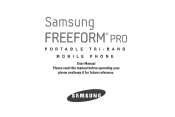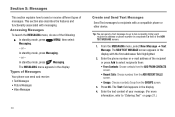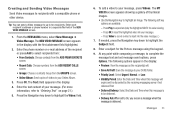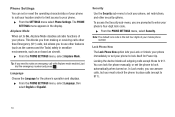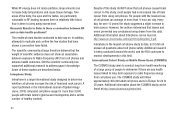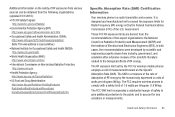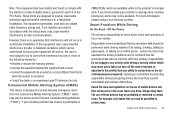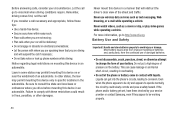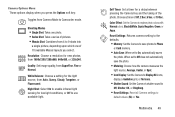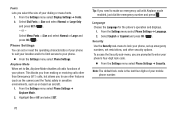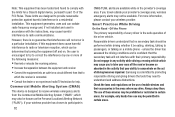Samsung SCH-R390 Support Question
Find answers below for this question about Samsung SCH-R390.Need a Samsung SCH-R390 manual? We have 2 online manuals for this item!
Question posted by hrbrocks on July 17th, 2015
Taking Princess Off Of Every Text Message
I have princess on every text I send. So I say my msg and then it automatically says it is from princess. My boys are not too impressed with that..LOLI am unable to remember how to take it off. Could you please help me. I have called my local US Cellular Store and the gentlemen they have in there is very incompetent with phones.So I would appreciate any help you could give me.
Current Answers
Answer #1: Posted by freginold on July 17th, 2015 12:59 PM
Hello, it sounds like you have "Princess" set as your signature. To remove it (or change it) go to the Messaging menu, then go to Settings. Then select Signature.
For more details, see page 41 of the phone's user manual.
---------------------
If this answer helped you to solve your problem, please let us know by clicking on the "Helpful" icon below. If your question wasn't answered to your satisfaction, feel free to resubmit your question, with as much information as possible so that we can provide a more complete solution. Thank you for using HelpOwl!
For more details, see page 41 of the phone's user manual.
---------------------
If this answer helped you to solve your problem, please let us know by clicking on the "Helpful" icon below. If your question wasn't answered to your satisfaction, feel free to resubmit your question, with as much information as possible so that we can provide a more complete solution. Thank you for using HelpOwl!
Related Samsung SCH-R390 Manual Pages
Samsung Knowledge Base Results
We have determined that the information below may contain an answer to this question. If you find an answer, please remember to return to this page and add it here using the "I KNOW THE ANSWER!" button above. It's that easy to earn points!-
General Support
... SCH-I760? How Do I Send Video From My SCH-I760? Does My SCH-I760 Support The Use Of MP3s? What Is The Picsel Browser On My SCH-I760? How Do I Turn Off Call Connect Tones On My SCH-I760? On MY SCH-I760? How Do I Launch The Picsel Browser On My SCH-I760? How Do I Create/Delete A Text Message On My SCH... -
General Support
... A Text Message On My US Cellular SCH-U520? How Do I Delete MP3 Files From My US Cellular SCH-U520? FAQ Listing By Category Specifications Using The Phone Bluetooth Contacts Display Sounds Images MP3s Camera Camcorder General Miscellaneous Internet & How Do I Take Pictures With My US Cellular SCH-U520? How Do I Record Video With My US Cellular SCH-U520? Does My US Cellular SCH... -
General Support
... options, choices will reduce the overall number of the message (phone number, contact or email address) and press OK, From the Edit Text screen, press the left soft Option key, Choose Add Media (3). How Do I Add An Animation, Picture, Or Melody To My Text Message On My SCH-N330? The N330 handset is equipped with Enhanced...
Similar Questions
I M Not Able To Use Wifi In My Samsung A 8 Mobile Phone.
Whenever i try to on my wifi in my Samsung A8 mobile phone , its not getting on. I approached Samsun...
Whenever i try to on my wifi in my Samsung A8 mobile phone , its not getting on. I approached Samsun...
(Posted by akash96299 7 years ago)
How Do I Backup Text Messages
i would like to save some text messages on my samsung sch-r390
i would like to save some text messages on my samsung sch-r390
(Posted by redcha11nger 10 years ago)
Cant Send Text Messages Samsung Comment 2 (sch-r390)
(Posted by ashchiefs 10 years ago)
I Want A Driver Download For My Gt S3050 Mobile Phone
(Posted by anneto 10 years ago)