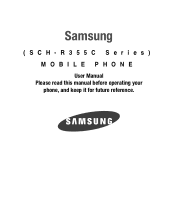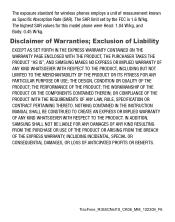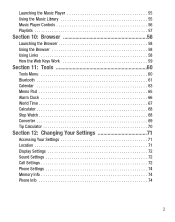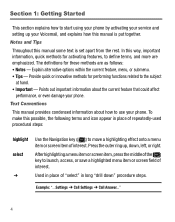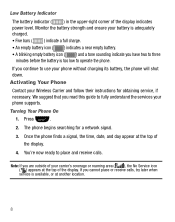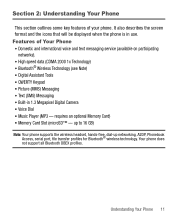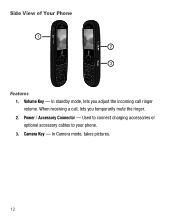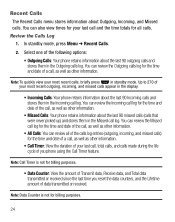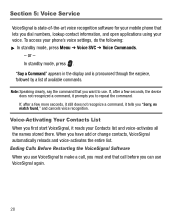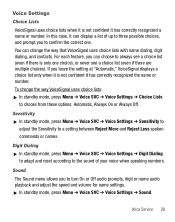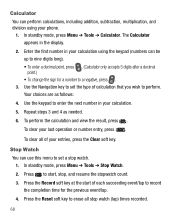Samsung SCH-R355 Support Question
Find answers below for this question about Samsung SCH-R355.Need a Samsung SCH-R355 manual? We have 2 online manuals for this item!
Question posted by crefrosty on August 5th, 2014
Samsung Tracfone R355 Shuts Off When I Try To Use It Factory Reset
The person who posted this question about this Samsung product did not include a detailed explanation. Please use the "Request More Information" button to the right if more details would help you to answer this question.
Current Answers
Related Samsung SCH-R355 Manual Pages
Samsung Knowledge Base Results
We have determined that the information below may contain an answer to this question. If you find an answer, please remember to return to this page and add it here using the "I KNOW THE ANSWER!" button above. It's that easy to earn points!-
General Support
... to its factory default settings, ends all applications currently running, and deletes all information and settings from handset's internal memory by using the Reset button in conjunction with the Action key. This action resets the handset to perform a hard reset, please perform the following steps. How Do I Perform A Hard Reset On My SCH-i760? This... -
General Support
...Mobile SPH-M310 (Slash) To Stay On Longer? Does My Virgin Mobile SPH-M310 (Slash) Support The Use Of MP3s? Does The Virgin Mobile SPH-M310 (Slash) Support Instant Messaging? How Do I Reset My Virgin Mobile...Cover) From My Virgin Mobile SPH-M310 (Slash) Phone? How Do I Use My Virgin Mobile Phone As A Modem Or Transfer Data Between It And My Computer? Virgin Mobile SPH-M310 (Slash) ... -
General Support
... (Gravity) Phone? How Do I Play MP3 Files On My SGH-T459 (Gravity) Phone? How Do I Delete All Sounds or Ringtones From My SGH-T459 (Gravity) Phone? Can I Use My T-Mobile Phone As A ...Phone? Can I Check The Hardware / Software Version On My SGH-T459 (Gravity) Phone? How Do I Create Or Delete Speed Dial Entries On My SGH-T459 (Gravity) Phone? How Do I Reset My SGH-T459 (Gravity) Phone...
Similar Questions
After Factory Reseting A Phone To Get Any Of Videos Or Pictures Back
Is there anyway possible to get pictures or videos back in any form after factory reseting a galaxy ...
Is there anyway possible to get pictures or videos back in any form after factory reseting a galaxy ...
(Posted by Anonymous-158353 8 years ago)
Factory Reset For Locked Sch-r355c
I don't have screen lock passcode to get into phoneso is there a way to bypass screen lock or what w...
I don't have screen lock passcode to get into phoneso is there a way to bypass screen lock or what w...
(Posted by ddsachtjen 8 years ago)