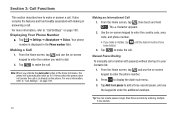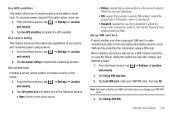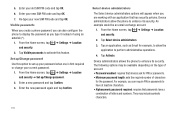Samsung SGH-I897 Support Question
Find answers below for this question about Samsung SGH-I897.Need a Samsung SGH-I897 manual? We have 3 online manuals for this item!
Question posted by avyyo on June 23rd, 2014
Sgh-i897 When Try To Factory Reset Ask For Code
The person who posted this question about this Samsung product did not include a detailed explanation. Please use the "Request More Information" button to the right if more details would help you to answer this question.
Current Answers
Related Samsung SGH-I897 Manual Pages
Samsung Knowledge Base Results
We have determined that the information below may contain an answer to this question. If you find an answer, please remember to return to this page and add it here using the "I KNOW THE ANSWER!" button above. It's that easy to earn points!-
General Support
resetting phone to factory defaults For more information on the SPH-M520 handset, are described below : While in standby mode, press the Menu / OK button for the Main Menu Select Settings (#) Select More (7) Select Security (0) Select Erase/Reset (3) Enter the user lock code, usually the last 4 digits of phone number Choose reset type from the following: Select Reset All... -
General Support
...? Do I Disable Or Change The Camera Shutter Sound On My SGH-v205? Can My SGH-V205 Receive Picture Messages From Another Mobile Phone? MP3s Camera Do I Change Text Input Modes On My SGH-v205? The Greeting On My SGH-v205 If So How? SGH-v205? Send Picture Messages? Savings Time Has Taken Effect, The Time On My... -
General Support
... erased, however you will be the last four digits of your voice dials.) How Can I Reset The Air Time On My N240? To perform a reset, while in standby Press Menu, Setup (8) Select Security (2) Enter the lock code (Unless changed from factory the lock code will have to reset any personal settings such as your mobile phone number.
Similar Questions
After Factory Reseting A Phone To Get Any Of Videos Or Pictures Back
Is there anyway possible to get pictures or videos back in any form after factory reseting a galaxy ...
Is there anyway possible to get pictures or videos back in any form after factory reseting a galaxy ...
(Posted by Anonymous-158353 8 years ago)
Factory Reset Galaxy Sgh I897 Will Delete My Photos And Music
(Posted by Necmir2 9 years ago)
How To Upgrad My Samsung Galaxy S At&t Sgh I897 ?
How to upgrad my samsung galaxy s at&t sgh i897 ?
How to upgrad my samsung galaxy s at&t sgh i897 ?
(Posted by jitkam700 10 years ago)