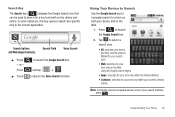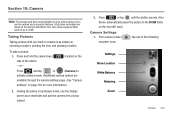Samsung SCH-M828C Support Question
Find answers below for this question about Samsung SCH-M828C.Need a Samsung SCH-M828C manual? We have 2 online manuals for this item!
Question posted by iamamykinsUFC on December 1st, 2013
How Do I Move Facebook App To Sim Card
The person who posted this question about this Samsung product did not include a detailed explanation. Please use the "Request More Information" button to the right if more details would help you to answer this question.
Current Answers
Related Samsung SCH-M828C Manual Pages
Samsung Knowledge Base Results
We have determined that the information below may contain an answer to this question. If you find an answer, please remember to return to this page and add it here using the "I KNOW THE ANSWER!" button above. It's that easy to earn points!-
General Support
... flashing. Note: The Upgrade Tool software must be able to your SIM card. Verify the USB connection Setting is recommended to be copied over the Setup Procedures before applying this IJ2 update for the SGH-i637 Microsoft Windows Phone (Mobile) 6.5 w/AKU 0.27 Internet Explorer Mobile 6 Windows Market Place for improved voice recognition Supplemental FAQs When... -
General Support
...Phone Bluetooth Contacts Display Sounds Images MP3s Camera Camcorder General Miscellaneous Internet & Windows Mobile 6.1 Update Daylight Savings Time Patch for Mobile...Or Commands Advanced Features Apps / PIM Batteries / Camcorder Internet Media Messaging Memory Network/SAR Values Phone Book How Do I...Can I Copy Contacts From My SGH-I617 Phone To The SIM Card? How Do I Create And Delete Alarms... -
General Support
... Dictionary On My SCH-U810 (Renown) Phone? How Do I Insert Or Remove The Memory Card On My SCH-U810 (Renown) Phone? How Do I Restrict Incoming Or Outgoing Calls On My SCH-U810 (Renown) Phone? How Do I Customize The Default Shortcut Keys On My SCH-U810 (Renown) Phone? Can I Insert Or Remove The SIM Card On My SCH-U810 (Renown) Phone? How Do I Use...
Similar Questions
Where Is The Sim Card Located At Sch U485
where is the sim card located at sch u485
where is the sim card located at sch u485
(Posted by tbodomo 4 years ago)
How Do I Delete The Facebook App Of Of This Phone?
(Posted by Anonymous-141343 9 years ago)
How Do I Move Facebook App To Sim Card On Samsung Sch-m828c Phone
(Posted by iamamykinsUFC 10 years ago)
Sim Card In Samsung Sch-u370
where is the sim card in Samsung sch-u370?
where is the sim card in Samsung sch-u370?
(Posted by rachidaomari 10 years ago)