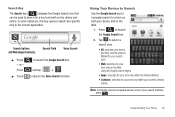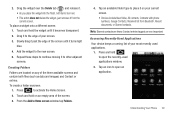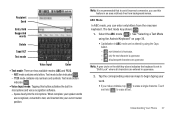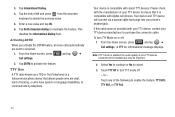Samsung SCH-M828C Support Question
Find answers below for this question about Samsung SCH-M828C.Need a Samsung SCH-M828C manual? We have 2 online manuals for this item!
Question posted by Anonymous-141343 on August 7th, 2014
How Do I Delete The Facebook App Of Of This Phone?
The person who posted this question about this Samsung product did not include a detailed explanation. Please use the "Request More Information" button to the right if more details would help you to answer this question.
Current Answers
Related Samsung SCH-M828C Manual Pages
Samsung Knowledge Base Results
We have determined that the information below may contain an answer to this question. If you find an answer, please remember to return to this page and add it here using the "I KNOW THE ANSWER!" button above. It's that easy to earn points!-
General Support
... Update The Time On My SCH-I760? Why Is My SCH-I760 No Longer Recognizing Voice Commands? Does My SCH-I760 Support Voice Dialing? How Do I Make A 3-Way Call, Or Conference Call On My Phone? Alarms Voice Dial, Notes Or Commands Microsoft ActiveSync Windows Mobile Device Center (WMDC) Advanced Features Apps / PIM Batteries / Camcorder Media... -
General Support
... Such As GoogleMaps, MySpace, FaceBook, YouTube, Etc.? How Do I Change Text Input Modes On My Cricket SCH-R211 Phone? What Items Come With My Cricket SCH-R211 Phone? How Do I Delete The Call Logs Or Call History On My Cricket SCH-R211 Phone? How Do I Delete All Of My Personal Information From My Cricket SCH-R211 Phone? Where Do I Insert Or... -
General Support
... Or Brightness Of The Display On My SCH-i830 (IP-830W)? How Do I Use Excel Mobile On My Phone With Windows Mobile 5.0? How Do I Delete All Sounds or Ringtones From My SCH-i830 How Do I Delete All Images, Photos or Videos From My SCH-i830 Can I Use The Feature With My SCH-i830 (IP-830W)? And How Do I Set...
Similar Questions
How To Delete Mocospace App For A Samgsung Sch-r910 Phone
(Posted by RobGpimp 10 years ago)
How Do I Move Facebook App To Sim Card On Samsung Sch-m828c Phone
(Posted by iamamykinsUFC 10 years ago)
Deleting Downloaded Apps
How do I delete, downloade apps on a GTS5830 ? Thank you
How do I delete, downloade apps on a GTS5830 ? Thank you
(Posted by timwright65 11 years ago)