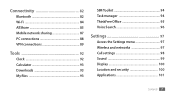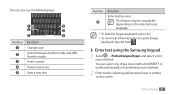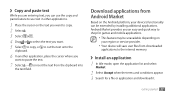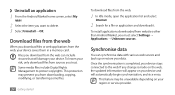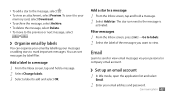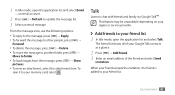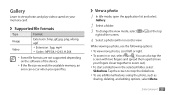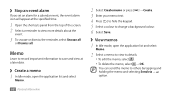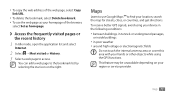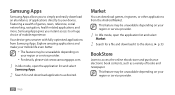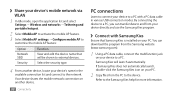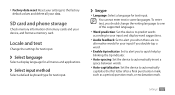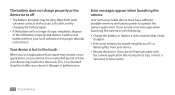Samsung GTS5830 Support Question
Find answers below for this question about Samsung GTS5830.Need a Samsung GTS5830 manual? We have 1 online manual for this item!
Question posted by timwright65 on December 1st, 2012
Deleting Downloaded Apps
How do I delete, downloade apps on a GTS5830 ?
Thank you
Current Answers
Related Samsung GTS5830 Manual Pages
Samsung Knowledge Base Results
We have determined that the information below may contain an answer to this question. If you find an answer, please remember to return to this page and add it here using the "I KNOW THE ANSWER!" button above. It's that easy to earn points!-
General Support
...V206? How Do I Use It On My SGH-V206? Can I Delete Downloaded Content On My SGH-V206? How Do I Set An Audible Message ...Delete Ringtones To Make Room To Download More On The V206? How Do I Change The Wallpaper (Screen Saver) On My SGH-V206? How Do I Assign To Or Delete A Contact From A Caller Group On My SGH-V206? How Do I Receive Picture Messages On My V206 From Another Mobile Phone... -
General Support
...; Configurations General Miscellaneous Advanced Features Apps / PIM Batteries Camera / Camcorder Internet Media Memory Messaging Network/SAR Values Phone Book How Do I Use My Virgin Mobile Phone As A Modem Or Transfer Data Between It And My Computer? How Do I Assign To Or Delete A Contact From A Caller Group On My Virgin Mobile SPH-M310 (Slash)? How Do... -
General Support
...phone. PBAP Phone Book Access Profile With information from the mobile's phone book will be streamed from a media source to send text, e-mails, vCards, or other dial-up services. HFP 1.5 is updated to different folders, getting files, putting files, moving files and deleting... audio signal from any mobile phone or PDA. Calls can simply download and browse the phone book from the media ...
Similar Questions
I M Not Able To Use Wifi In My Samsung A 8 Mobile Phone.
Whenever i try to on my wifi in my Samsung A8 mobile phone , its not getting on. I approached Samsun...
Whenever i try to on my wifi in my Samsung A8 mobile phone , its not getting on. I approached Samsun...
(Posted by akash96299 7 years ago)
How To Recover My Deleted Sms From Samsung Mobile Phone Memory Gt-s5830
(Posted by RL2mi 9 years ago)
I Want A Driver Download For My Gt S3050 Mobile Phone
(Posted by anneto 10 years ago)
Using Car Charger For Samsung Gts5830
Can the Samsung GTS5830 be charged in your car using a car charger as is with other mobile phones. M...
Can the Samsung GTS5830 be charged in your car using a car charger as is with other mobile phones. M...
(Posted by 19robert 11 years ago)