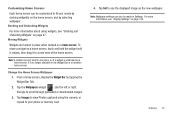Samsung SCH-I920 Support Question
Find answers below for this question about Samsung SCH-I920.Need a Samsung SCH-I920 manual? We have 3 online manuals for this item!
Question posted by jedena76 on September 10th, 2011
Trying To Locate My Airtime Display Setting's Tool
cannot find out how many minutes i've used up?
Current Answers
Related Samsung SCH-I920 Manual Pages
Samsung Knowledge Base Results
We have determined that the information below may contain an answer to this question. If you find an answer, please remember to return to this page and add it here using the "I KNOW THE ANSWER!" button above. It's that easy to earn points!-
General Support
... 5: Area 6: Temperature 9: Tip Calculator 9: Settings 1: Location 2: Display Settings 1: Wallpaper 1: My Images 2: Preset Images 2: Clock Format 3: Dialing Font Size 4: Banner 5: Backlight 1: Main Display 2: Keypad 3: Charging 4: Brightness 3: Sound Settings 1: Master Volume 2: Ringer Type 1: Voice Calls 2: Messages 3: Voicemail 3: Roam Ringer 3: Alerts 1: Minute Beep 2: Roaming 3: Call Connect... -
General Support
... menu tree fully collapsed. Mobile IM Multimedia Camera Camcorder My Images My Videos My Ringtones My Sounds Tools Voice Service Voice Commands Voice Settings Confirmation Adaptation Modes Voice Launch About Bluetooth Calendar Memo Pad Alarm Clock World Time Calculator Stopwatch Converter Currency Length Weight Volume Area Temperature Tip Calculator Location Widget Display Settings Main Menu Style... -
General Support
...Phone Memory 9.7.9.3.2 SIM Memory 9.7.9.4 Own Number 9.7.9.5 FDN Contacts 9.7.9.6 Used Space 9.8 Reset Settings 9.8.1 All 9.8.2 Sound Profile Settings 9.8.3 Display Settings 9.8.4 Phone Settings...to Address Book 2.2.7 More 2.2.7.1 Move to Phone 2.2.7.2 Sort By 2.3 Mobile Email 2.4 IM 2.4.1 AIM 2.4.2 Windows ...View - Normal 9.1.2. Menu Tree (Collapsed) SCH-A777 Menu Tree Click here to Message 7.1....
Similar Questions
Is There A Location For A Sim Card For The Samsung Sch-s738c Android Phone?
I have been trying to get a sim card on the phone but the problem is that I don't see any location f...
I have been trying to get a sim card on the phone but the problem is that I don't see any location f...
(Posted by euridiamavie 9 years ago)
How To Get Setting For Samsung Mobile Phone Sgh-a927 On The Vodaphone Mobile Con
(Posted by ramy148 12 years ago)
How To Set Up My Mobile Phone(gt-s3850)music Player.
can i set my music player to play all songs in the playlist without having to press the "next" butto...
can i set my music player to play all songs in the playlist without having to press the "next" butto...
(Posted by rra010280 12 years ago)
Can't Get Text Message To Display.
I hooked to my pc and the unit synch'ed and ever since that I cannot get the text message command to...
I hooked to my pc and the unit synch'ed and ever since that I cannot get the text message command to...
(Posted by cssi 12 years ago)