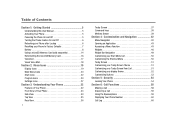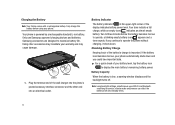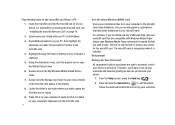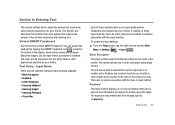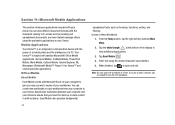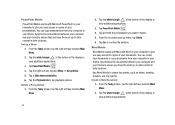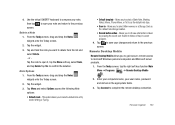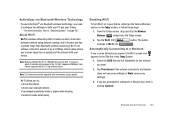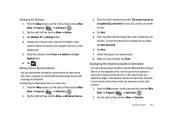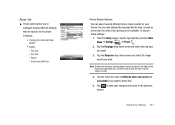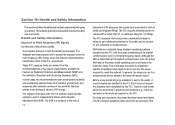Samsung SCH-I910 Support Question
Find answers below for this question about Samsung SCH-I910.Need a Samsung SCH-I910 manual? We have 2 online manuals for this item!
Question posted by mdt1516 on July 19th, 2011
I Want To Use My Samsung Corby Pro B6310 As A Moden To Access Internet Via Gprs.
i want to use my samsung corby pro b6310 as a moden to access internet via gprs.
Current Answers
Related Samsung SCH-I910 Manual Pages
Samsung Knowledge Base Results
We have determined that the information below may contain an answer to this question. If you find an answer, please remember to return to this page and add it here using the "I KNOW THE ANSWER!" button above. It's that easy to earn points!-
General Support
... proceed to access the Internet using the other components.) Some new phone models may ...internet.) When the Welcome window appears, click the Start button. When the update is a Windows-based PC program used to a simple file management function, Multimedia Manager has a powerful play multimedia files compatible with the Phone, such as USB, IrDA, and Bluetooth for use with your mobile phone... -
General Support
...using your headset any incidental or consequential damages arising from the use and service you want to listen to your phone...phones, the phone may cause interference with whom you are compliant with a compatible phone Pairing will turn the headset off the microphone so that you accessed... disposal, please separate this product as mobile phones and headsets, without wires or cords ... -
General Support
... & Video MP3s Speed Dial Voice Dial, Notes Or Commands Specifications Internet & Do I Access Airplane Mode On My SCH-I770 (Saga) Phone? How Do I Use Call Waiting On My Verizon Wireless Phone? How Do I Copy Or Move Pictures Or Videos From My SCH-I770 (Saga) Phone To My Storage Card? How Do I Check My Voicemail On My...
Similar Questions
Samsung Sch-i910 Can I Used My Samsung Omnia 9ch-i910 As Gps ?
Can i used my Samsung Omnia 9CH-i910 as GPS ?
Can i used my Samsung Omnia 9CH-i910 as GPS ?
(Posted by mykolaobukhov 10 years ago)
I Have Mobile Phone Modle Sgh-j700i I Want Adjust Out Going Catill Bearing S
Please see question title
Please see question title
(Posted by mfiyaz512 11 years ago)
How Do I Connect To Internet Using Mobile Phone????
(Posted by katloverforlife65 11 years ago)
I Restart My Phone An Screen Align Pop Up An It Want Go Pass Dat
(Posted by facedarealest 12 years ago)