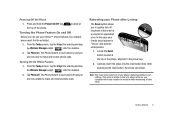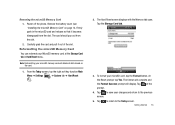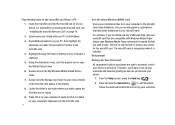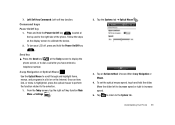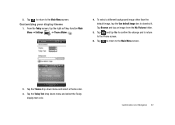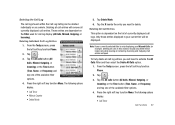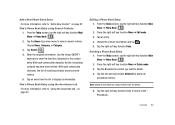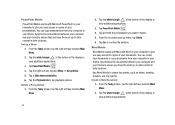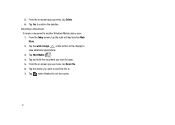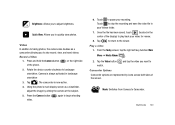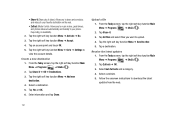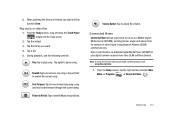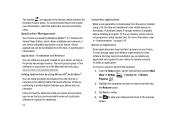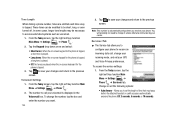Samsung SCH-I910 Support Question
Find answers below for this question about Samsung SCH-I910.Need a Samsung SCH-I910 manual? We have 2 online manuals for this item!
Question posted by facedarealest on September 30th, 2011
I Restart My Phone An Screen Align Pop Up An It Want Go Pass Dat
The person who posted this question about this Samsung product did not include a detailed explanation. Please use the "Request More Information" button to the right if more details would help you to answer this question.
Current Answers
Related Samsung SCH-I910 Manual Pages
Samsung Knowledge Base Results
We have determined that the information below may contain an answer to this question. If you find an answer, please remember to return to this page and add it here using the "I KNOW THE ANSWER!" button above. It's that easy to earn points!-
General Support
... process, click the Stop button in the toolbar icons, Full Synchronization is in the main screen of a PC. In this application Synchronizes data differences resulting from Phone - PC Sync Information Overview The PC Sync application allows you want to Synchronize in both devices after Synchronization. Using the PC Sync function, you click the... -
General Support
... improperly calibrate the device. If the touch screen alignment is not accurate the handset may need to tap on a Windows Mobile device is frozen and a soft reset can cause damage to accept the alignment setting. Why Does Tapping The Screen On My SCH-I910 (Omnia) Phone With The Stylus Seem To Be Off Centered? -
General Support
To recalibrate the touch screen alignment follow the instructions below: Tap on Settings Tap on the System tab, at the bottom Tap on Screen Tap on Align Screen Follow the on a Windows Mobile device is very sensitive and very responsive. Why Does Tapping The Screen On My SGH-I907 (Epix) Phone With The Stylus Seem To Be...
Similar Questions
Verizon Flip Phone Gusto 3 Model#sm-b311v. How To Restart Phone On Red Screen
I don't have access to a PC. Phone is stuck on red Verizon screen. Is there a way to unlock freeze t...
I don't have access to a PC. Phone is stuck on red Verizon screen. Is there a way to unlock freeze t...
(Posted by michealsmithbuckeyes 6 years ago)
Screen Alignment Won't Complete
my phone's touch is not working and screen alignment wn't complete please give me solution
my phone's touch is not working and screen alignment wn't complete please give me solution
(Posted by jatinkathuria5 10 years ago)
Can I Sync This Phone With A Mac? I Can't Install Activesync By Windows.
(Posted by Anonymous-56773 12 years ago)
I Want To Use My Samsung Corby Pro B6310 As A Moden To Access Internet Via Gprs.
i want to use my samsung corby pro b6310 as a moden to access internet via gprs.
i want to use my samsung corby pro b6310 as a moden to access internet via gprs.
(Posted by mdt1516 12 years ago)