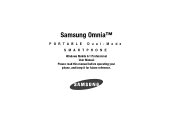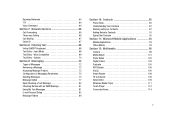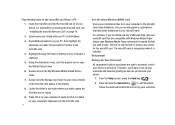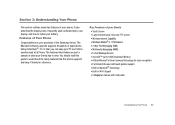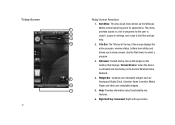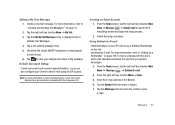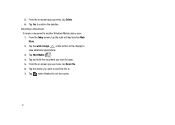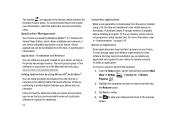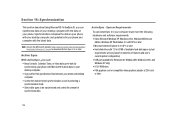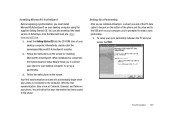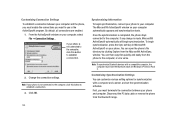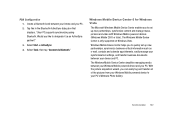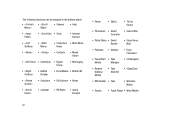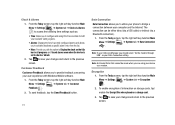Samsung SCH-I910 Support Question
Find answers below for this question about Samsung SCH-I910.Need a Samsung SCH-I910 manual? We have 2 online manuals for this item!
Question posted by Anonymous-56773 on April 16th, 2012
Can I Sync This Phone With A Mac? I Can't Install Activesync By Windows.
The person who posted this question about this Samsung product did not include a detailed explanation. Please use the "Request More Information" button to the right if more details would help you to answer this question.
Current Answers
Related Samsung SCH-I910 Manual Pages
Samsung Knowledge Base Results
We have determined that the information below may contain an answer to this question. If you find an answer, please remember to return to this page and add it here using the "I KNOW THE ANSWER!" button above. It's that easy to earn points!-
General Support
... Device Information Including The MAC Address On My SCH-I760? Voice Dial, Notes or Commands How Do I Enable Wireless Security Settings For A Wi-Fi Connection On My I760? How Do I Use Voice Dial On My SCH-I760? What Is Wireless Sync On My SCH-I760? How Do I Install Windows Mobile Device Center For My Windows Mobile Device? How Do I Enable... -
General Support
...a tethered modem. Please consult with ActiveSync 4.5, Windows Mobile Device Center 6.1 (for proper Bluetooth driver configuration on them. Installation of these drivers when configuration of connectivity...Mac computer. The handsets ships with the vendor for Vista) and an USB data cable. the function is important to a computer has been established. ActiveSync/Windows Mobile... -
General Support
... handsets ships with ActiveSync/Windows Mobile Device Center , and the USB cable provided in the box. Bluetooth Connection - To access this you will need to note that are provided in the box and a Bluetooth Dongle, (not included), that has been properly installed and is unsupported by Samsung. USB Connection - The SCH-i760 will connect as...
Similar Questions
I'm Trying To Sync A Mac Os With My Phone And Its Not Reading
Im trying to sync a mac os with my phone and its not connecting
Im trying to sync a mac os with my phone and its not connecting
(Posted by firmgrip 10 years ago)
Can Sch-i910 Mobile Of Samsung Will Work In India In India
sch-i910 i have this cell phone with me so is it possible that it will work in india beacuse it's cd...
sch-i910 i have this cell phone with me so is it possible that it will work in india beacuse it's cd...
(Posted by ajinkyar 11 years ago)
I Restart My Phone An Screen Align Pop Up An It Want Go Pass Dat
(Posted by facedarealest 12 years ago)