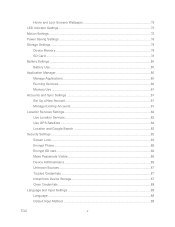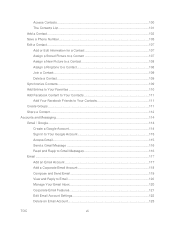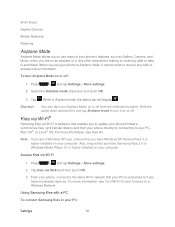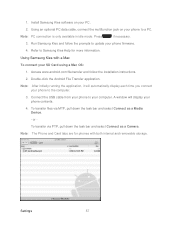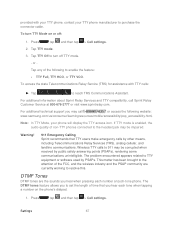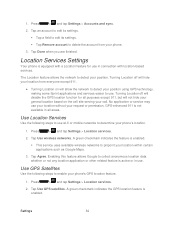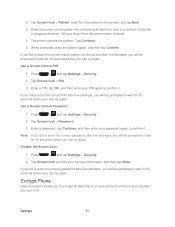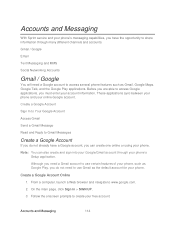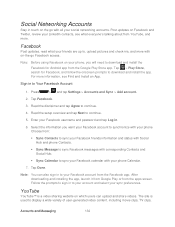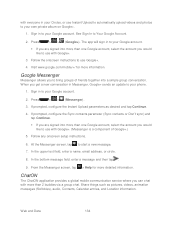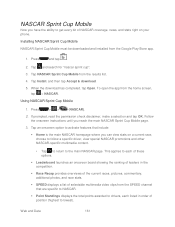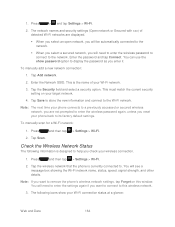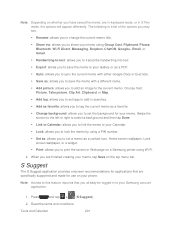Samsung SPH-L710 Support Question
Find answers below for this question about Samsung SPH-L710.Need a Samsung SPH-L710 manual? We have 1 online manual for this item!
Question posted by firmgrip on May 14th, 2013
I'm Trying To Sync A Mac Os With My Phone And Its Not Reading
Im trying to sync a mac os with my phone and its not connecting
Current Answers
Related Samsung SPH-L710 Manual Pages
Samsung Knowledge Base Results
We have determined that the information below may contain an answer to this question. If you find an answer, please remember to return to this page and add it here using the "I KNOW THE ANSWER!" button above. It's that easy to earn points!-
General Support
... still having trouble try the following the...Mac Desktop 2.6.1 installed. Highlight Direct Serial from the HotSync Controls tab to USB converter. Tap on Edit at the bottom of the screen. Attempt to the Connection Preferences. Place the phone...SPH-I300 Work With My Macintosh? Select Connection from HotSync to perform this version. **It is Enabled. Change from the pick-list in its sync... -
General Support
...abuse, improper installation, modification, or repair by a typical mobile phone. The electric wave is removed, or if the product ... Make sure you can connect your Bluetooth phone, it or replace the battery. Press to the headset. Always try again. Dialing a number...UL certified travel adapter The travel adapter may not read the instruction manual to get started and to the... -
How To Pair A Bluetooth Device SAMSUNG
...for a phone connection, data syncing, electronic business card exchange, fax transmission/reception, sound related functions, and serial port functions. If the device you can connect to determine ... is completed, a screen appears stating the device has successfully been connected to the profile of a Bluetooth PDA, mobile phone, mouse, or keyboard can enter a passkey for using a ...
Similar Questions
Can't Connect Samsung Cell Phone To Mac With Kies Sgh-a157
(Posted by wblguit 9 years ago)
How To Reset Virgin Mobile Samsung Sph-m310 Cell Phone When Locked
(Posted by Robwam 9 years ago)
How To Unlock A Virgin Mobile Samsung Sph-m340 Phone To Use On Another Network
(Posted by unlocJuli 10 years ago)
Samsung Boost Mobile Model Sph-m580 How To Unlock Phone
(Posted by Hatsikmarc 10 years ago)
Backup Phone
can't get my phone to back up, states install disk which I don't have
can't get my phone to back up, states install disk which I don't have
(Posted by davisvk 11 years ago)