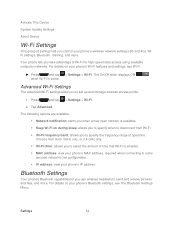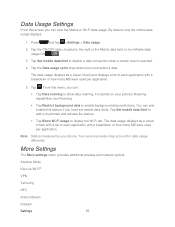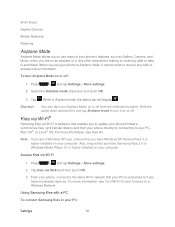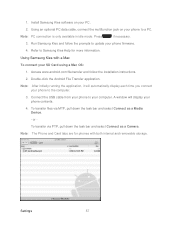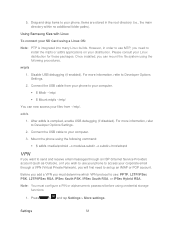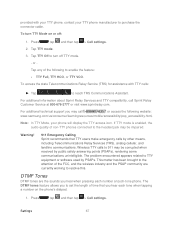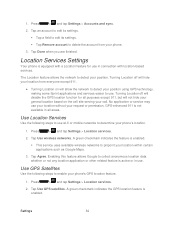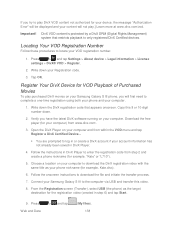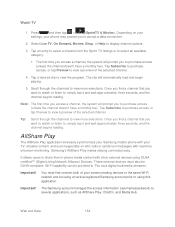Samsung SPH-L710 Support Question
Find answers below for this question about Samsung SPH-L710.Need a Samsung SPH-L710 manual? We have 1 online manual for this item!
Question posted by wblguit on July 18th, 2014
Can't Connect Samsung Cell Phone To Mac With Kies Sgh-a157
The person who posted this question about this Samsung product did not include a detailed explanation. Please use the "Request More Information" button to the right if more details would help you to answer this question.
Current Answers
Related Samsung SPH-L710 Manual Pages
Samsung Knowledge Base Results
We have determined that the information below may contain an answer to this question. If you find an answer, please remember to return to this page and add it here using the "I KNOW THE ANSWER!" button above. It's that easy to earn points!-
SGH-A887 - How to Transfer MP3 Files via Windows Media Player SAMSUNG
How to keep the USB Mode setting SGH-A887 - SGH-A887 19808. AT&T Cell Phones > Check USB Settings WARNING: DO NOT CONNECT USB CABLE DURING THE MP3 FILE TRANSFER To transfer MP3 files, using the Windows Media Player Sync Music option, follow the steps below: From ... -
SGH-A887 - How To Transfer Pictures Using New Samsung PC Studio SAMSUNG
AT&T Cell Phones > SGH-A887 19098. How To Transfer Pictures Using New Samsung PC Studio STEP 2. SGH-A887 - a USB cable, to or from a PC follow the steps below: From the standby screen, insure that the USB mode setting is set to either PC Studio or Ask on Connection To configure the handset's USB setting... -
SGH-T469 - How To Transfer MP3 Files Using Mass Storage SAMSUNG
... Save the USB Mode Setting 18358. The SGH-T469 (Gravity 2) handset has the capability to Mass Storage or Ask on Connection or Mass Storage, using the New Samsung ...PC application. T-Mobile Cell Phones > How To Transfer MP3 Files Using Bluetooth USB (Universal Serial Bus) is a type of plug-in connection that is useful for quickly transferring files to and from phones, or for...
Similar Questions
I'm Trying To Sync A Mac Os With My Phone And Its Not Reading
Im trying to sync a mac os with my phone and its not connecting
Im trying to sync a mac os with my phone and its not connecting
(Posted by firmgrip 10 years ago)
Backup Phone
can't get my phone to back up, states install disk which I don't have
can't get my phone to back up, states install disk which I don't have
(Posted by davisvk 11 years ago)
How To Connect Internet In My Samsung Sgh T749 Mobile?
In my mobile i connected internet and i was using it for about past 15 days.But now i recently face ...
In my mobile i connected internet and i was using it for about past 15 days.But now i recently face ...
(Posted by saransasimohan 11 years ago)