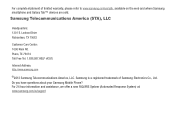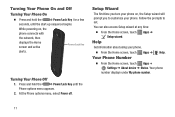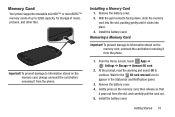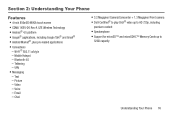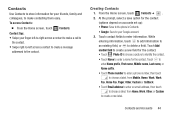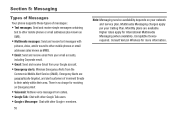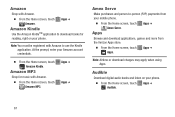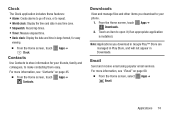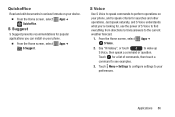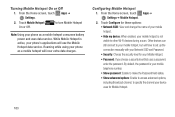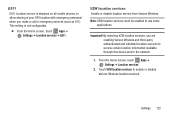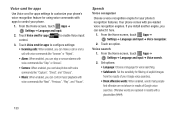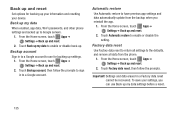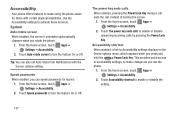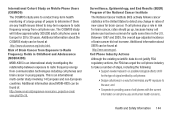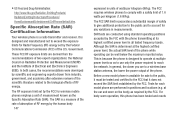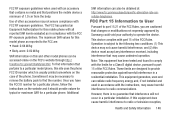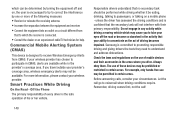Samsung SCH-I200 Support Question
Find answers below for this question about Samsung SCH-I200.Need a Samsung SCH-I200 manual? We have 2 online manuals for this item!
Question posted by boltzerin on February 6th, 2014
Can't Get Into Pictures To Delete Some
I can't get my picture app to open to delete pictures all its saying is can't open not enouph space what should I do
Current Answers
Answer #1: Posted by geekyankit1991 on February 6th, 2014 10:59 PM
Ok its easy you have to uninstall some apps to make some space for the new ones and i suggest you to keep only those apps which are important for you and you see there is a difference in the performance of the phone and you access your photo app delete or what ever you want to do .
Hope this helps
Tech freak
Related Samsung SCH-I200 Manual Pages
Samsung Knowledge Base Results
We have determined that the information below may contain an answer to this question. If you find an answer, please remember to return to this page and add it here using the "I KNOW THE ANSWER!" button above. It's that easy to earn points!-
General Support
... I Fix the Error Message Displayed When I Change The Voice Command Settings On My SCH-I910 (Omnia) Phone? How Do I Delete All Pictures or Videos From My SCH-I910 (Omnia) Phone? Does My SCH-I910 (Omnia) Phone Have A Speakerphone? How Do I Turn On/Off My SCH-I910 (Omnia) Phone? How Do I Set The Home & How Do I Record Video With My... -
General Support
... Features Apps / PIM Batteries Camera / Camcorder Internet Media Memory Messaging Network/SAR Phone Book How Do I Attach The Headphones To My TracFone SCH-R810C Phone? How Do I Make A 3-Way Call, Or Conference Call On My Phone? How Do I Send Pictures Or Videos From My TracFone SCH-R810C Phone? How Do I Delete All Pictures or Videos From My TracFone SCH-R810C Phone... -
General Support
...from the mobile phone such as images, pictures, virtual business cards, or appointment details. HFP 1.5 is received, a tone can then be heard through a mobile phone, wirelessly...On My US Cellular SCH-R800 (Delve) Phone? What Bluetooth Profiles Are Supported On My US Cellular SCH-R800 (Delve) ... files, moving files and deleting files. The FTP profile includes support for getting folder listings...
Similar Questions
Can Data Be Recovered On A Samsung Basic Phone Sch-u380 After A Factory Reset?
Can data be recovered on a Samsung basic phone sch-u380 after a factory reset?
Can data be recovered on a Samsung basic phone sch-u380 after a factory reset?
(Posted by dovref 6 years ago)
How Do I Do A Data Recovery On A Old Flip Phone Sch-r261.
how do I do a data recovery on a old flip phone sch-r261. Need to get all my info off the phone and ...
how do I do a data recovery on a old flip phone sch-r261. Need to get all my info off the phone and ...
(Posted by saniiro65 8 years ago)
Email Set Up.
I would like to set up a yahoo account on a Samsung sch1200. How do you do that?
I would like to set up a yahoo account on a Samsung sch1200. How do you do that?
(Posted by Anonymous-137101 9 years ago)
I Have A Sch 1200 Samsung.....i Have To Delete A Photo Jpg ...help!
c
c
(Posted by byronharkey 10 years ago)
How Do I Delete A Gmail Acct From My Phone? Sch-1200 Samsung
(Posted by bengleke 10 years ago)