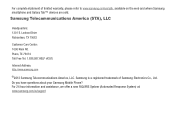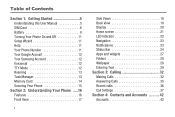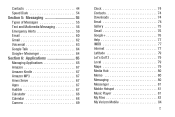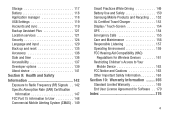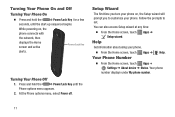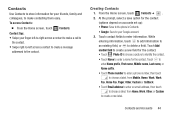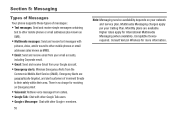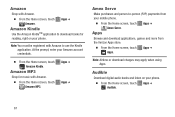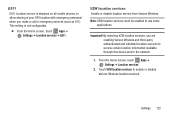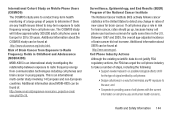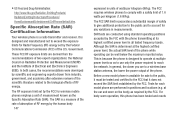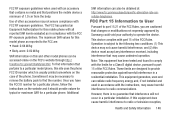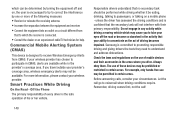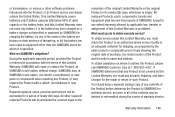Samsung SCH-I200 Support Question
Find answers below for this question about Samsung SCH-I200.Need a Samsung SCH-I200 manual? We have 2 online manuals for this item!
Question posted by byronharkey on March 3rd, 2014
I Have A Sch 1200 Samsung.....i Have To Delete A Photo Jpg ...help!
The person who posted this question about this Samsung product did not include a detailed explanation. Please use the "Request More Information" button to the right if more details would help you to answer this question.
Current Answers
Related Samsung SCH-I200 Manual Pages
Samsung Knowledge Base Results
We have determined that the information below may contain an answer to this question. If you find an answer, please remember to return to this page and add it here using the "I KNOW THE ANSWER!" button above. It's that easy to earn points!-
General Support
... Communication & How Do I Copy Or Move Pictures From My SCH-U740 Phone To My Storage Card? Do I Delete Photos From My SCH-U740? How Do I Assign A Ringtone To A Contact On My SCH-U740? How Do I Record Video With My SCH-U740? Can I Configure The Backlight On My SCH-U740 To Stay On Longer? How Do I Assign A Ringtone... -
General Support
... Conference Call On My Phone? Alarms Voice Dial, Notes or Commands How Do I Turn This Off? How Do I Reset My US Cellular SCH-A850? How Do I Create Or Delete A Contact On My US Cellular SCH-A850? How Do I Delete Photos Taken With My US Cellular SCH-A850? View the US Cellular SCH-A850 Menu Tree How Do... -
General Support
...US Cellular SCH-A670? View the US Cellular SCH-A670 Menu Tree Camera & Camcorder How Do I Delete Videos Taken With My US Cellular SCH-A670? How Do I Delete Photos Taken With My US Cellular SCH-A670? How... Tree (Collapsed) How Do I Transfer Pictures From My US Cellular SCH-A670 Phone To My Computer? Does My US Cellular SCH-A670 Support Self Portrait Mode? Do I Hide My Caller ID From...
Similar Questions
How To Recover My Deleted Sms From Samsung Mobile Phone Memory Gt-s5830
(Posted by RL2mi 9 years ago)
How To Reset Network Setting On Samsung Model Number Sch-1200
I cannot use internet without a wi-fi network
I cannot use internet without a wi-fi network
(Posted by amllerneal 9 years ago)
Samsung Galaxy Sch-1200 . Phone
Phone just stopped working, charged about 75%. Cannot remove back cover to remove battery and reinse...
Phone just stopped working, charged about 75%. Cannot remove back cover to remove battery and reinse...
(Posted by dbf529 9 years ago)
How To Recover Deleted Photos From Android Mobile Exhibit T-759
(Posted by jazzjbcbonanno 10 years ago)
How Do I Delete A Gmail Acct From My Phone? Sch-1200 Samsung
(Posted by bengleke 10 years ago)