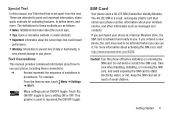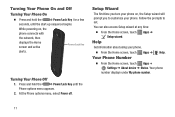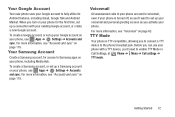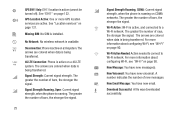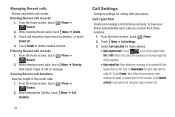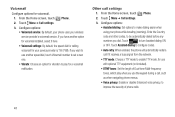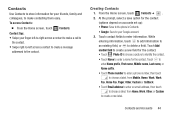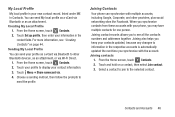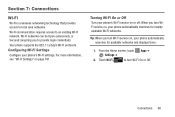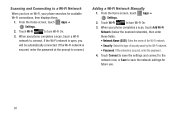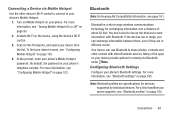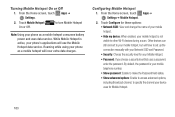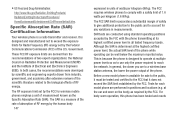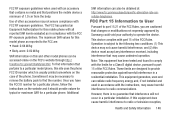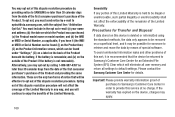Samsung SCH-I200 Support Question
Find answers below for this question about Samsung SCH-I200.Need a Samsung SCH-I200 manual? We have 2 online manuals for this item!
Question posted by amllerneal on July 14th, 2014
How To Reset Network Setting On Samsung Model Number Sch-1200
I cannot use internet without a wi-fi network
Current Answers
Related Samsung SCH-I200 Manual Pages
Samsung Knowledge Base Results
We have determined that the information below may contain an answer to this question. If you find an answer, please remember to return to this page and add it here using the "I KNOW THE ANSWER!" button above. It's that easy to earn points!-
General Support
... Wireless Security Settings For A Wi-Fi Connection On My SCH-I910 (Omnia) Phone? Can The WAP Browser Cache Be Cleared On The SCH-I910 (Omnia) Phone? Can I Check The PRL On My SCH-I910 (Omnia) Phone? How Do I Encrypt Files On A microSD Card On My SCH-I910 (Omnia) Phone? How Do I Use Voice Dial On My SCH-I910 (Omnia) Phone? How Do... -
General Support
...phone follow the steps below : Using My Bluetooth Places, select File Transfer to view the phone's contents Copy the desired file Paste the file in order for the correct data cable by looking at the model number...phone to the Samsung handset follow the steps below : Turn Bluetooth On (For instructions click here) Set the phone...amp;T network. How Do I Transfer Pictures From My SGH-A737 Phone To ... -
General Support
... Can I Access Airplane Mode On My SCH-I730? How Do I Fix This? How Do I Launch Internet Explorer On The I730? What Methods Are Available for Mobile Devices Specifications Connections / Communication Bluetooth Infrared / IR Wi-Fi ActiveSync Synchronization / Images / Video MP3 Files Using The Phone - I Configure My I730 To Connect To The Internet? The Windows Media Player® I Assign...
Similar Questions
Samsung Galaxy Sch-1200 . Phone
Phone just stopped working, charged about 75%. Cannot remove back cover to remove battery and reinse...
Phone just stopped working, charged about 75%. Cannot remove back cover to remove battery and reinse...
(Posted by dbf529 9 years ago)
How Do I Delete A Gmail Acct From My Phone? Sch-1200 Samsung
(Posted by bengleke 10 years ago)
How To Reset A Samsung Cell Phone Model Number Sch-r631 Back To Factory Setting
(Posted by sonhkjs 10 years ago)
Changing The Number Of Times The Phone Rings Before You Answer It
how do you change the number of times the phone rings before you answer it. Mine is three which is a...
how do you change the number of times the phone rings before you answer it. Mine is three which is a...
(Posted by fogsworld 10 years ago)