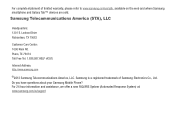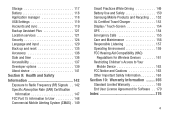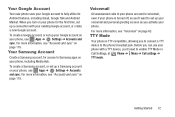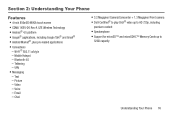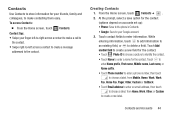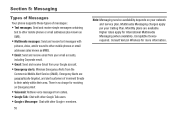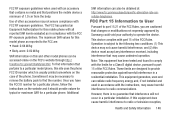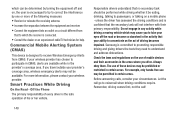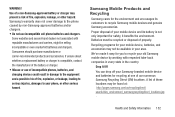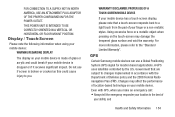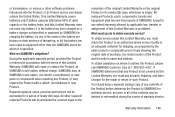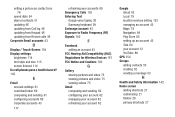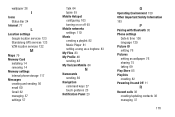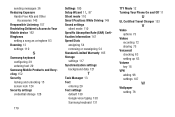Samsung SCH-I200 Support Question
Find answers below for this question about Samsung SCH-I200.Need a Samsung SCH-I200 manual? We have 2 online manuals for this item!
Question posted by bengleke on March 2nd, 2014
How Do I Delete A Gmail Acct From My Phone? Sch-1200 Samsung
Current Answers
Answer #1: Posted by BusterDoogen on March 2nd, 2014 10:48 AM
I hope this is helpful to you!
Please respond to my effort to provide you with the best possible solution by using the "Acceptable Solution" and/or the "Helpful" buttons when the answer has proven to be helpful. Please feel free to submit further info for your question, if a solution was not provided. I appreciate the opportunity to serve you.
Related Samsung SCH-I200 Manual Pages
Samsung Knowledge Base Results
We have determined that the information below may contain an answer to this question. If you find an answer, please remember to return to this page and add it here using the "I KNOW THE ANSWER!" button above. It's that easy to earn points!-
General Support
... Is World Time And How Do I Delete All Messages On My SCH-I760? How Do I Install Windows Mobile Device Center For My Windows Mobile Device? How Do I Create Or Delete Voice Dial Entries On My SCH-I760? Do I Create And Delete Alarms On My SCH-I760? How Do I Transfer Pictures From My SCH-I760 Phone To My Computer? Does My... -
General Support
... Do I Turn Off Message Alerts While My SCH-U340 Is In Silent Mode? How Do I Create Or Delete Speed Dial Entries On My SCH-U340? Does My SCH-u340 Phone Support Bluetooth? How Do I Connect To The Internet With My SCH-U340? How Do I Resolve This? On My SCH-U340, Voice Command Is No Longer Verbally Prompting... -
General Support
... Alert For Missed Calls Or Voice Mails On My SCH-A610? My SCH-A610 Support Infrared Communications? I Change The Startup Greeting On My SCH-A610 If So How? How Do I Create or Delete A Voice Note On My SCH-A610? The Alarm On My SCH-A610 Have Snooze Capabilities? Do I Access The Verizon Mobile Web Service With My...
Similar Questions
I cannot use internet without a wi-fi network
Phone just stopped working, charged about 75%. Cannot remove back cover to remove battery and reinse...
c