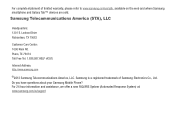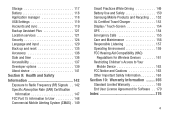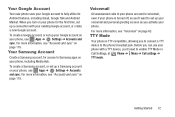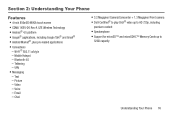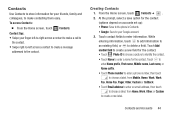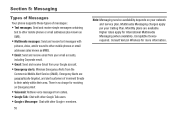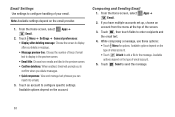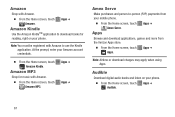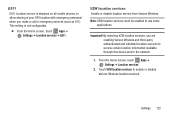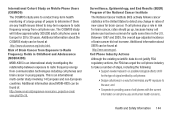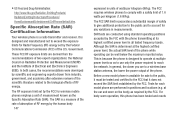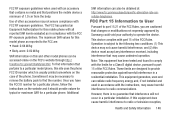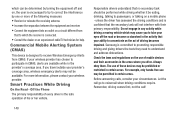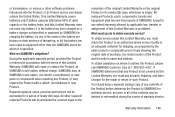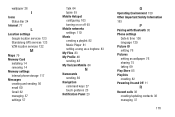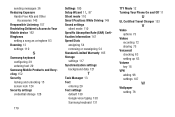Samsung SCH-I200 Support Question
Find answers below for this question about Samsung SCH-I200.Need a Samsung SCH-I200 manual? We have 2 online manuals for this item!
Question posted by Anonymous-137101 on May 26th, 2014
Email Set Up.
I would like to set up a yahoo account on a Samsung sch1200. How do you do that?
Current Answers
Related Samsung SCH-I200 Manual Pages
Samsung Knowledge Base Results
We have determined that the information below may contain an answer to this question. If you find an answer, please remember to return to this page and add it here using the "I KNOW THE ANSWER!" button above. It's that easy to earn points!-
General Support
... Do I Create Or Delete Speed Dial Entries On My SCH-I910 (Omnia) Phone? How Do I Change The Voice Command Settings On My SCH-I910 (Omnia) Phone? How Do I Create or Delete A Voice Note On My SCH-I910 (Omnia) Phone? How Do I Experiencing Frequent Dropped Calls On My SCH-I910 (Omnia) Phone? SCH-I910 (Omnia) FAQ Listing Below is a listing of... -
General Support
... "The server requires an encrypted (SSL) connection then tap on the SCH-I910 (Omnia) handset running Windows Mobile 6.1. If you will be asked to your ISP for the account. When setting up a POP3 or IMAP4 email account, the setup will automatically attempt to retrieve the settings to step # 10. Requirements In order to proceed, you choose to... -
General Support
...with alphanumeric characters). You will have obtained all essential settings for your email provider, most pop account do not include @domain on the user name field Enter ... SCH-I220 (Code) Phone Support Email? IMPORTANT!! If you will be required to find your e-mail. This would like to step # 10. The instructions above . Outgoing Server Settings:...
Similar Questions
Can Data Be Recovered On A Samsung Basic Phone Sch-u380 After A Factory Reset?
Can data be recovered on a Samsung basic phone sch-u380 after a factory reset?
Can data be recovered on a Samsung basic phone sch-u380 after a factory reset?
(Posted by dovref 6 years ago)
How To Reset Network Setting On Samsung Model Number Sch-1200
I cannot use internet without a wi-fi network
I cannot use internet without a wi-fi network
(Posted by amllerneal 9 years ago)
How Do I Delete A Gmail Acct From My Phone? Sch-1200 Samsung
(Posted by bengleke 10 years ago)
How To Setup Email Settings On Samsung Sch-r360 Phone
(Posted by vatanto 10 years ago)