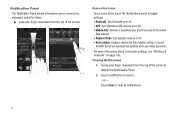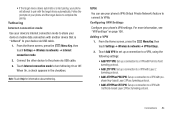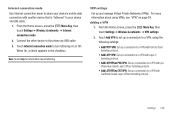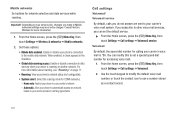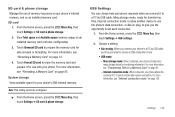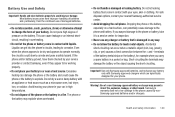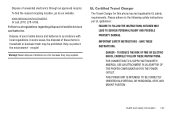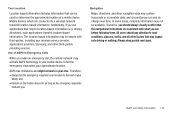Samsung SCH-I110 Support Question
Find answers below for this question about Samsung SCH-I110.Need a Samsung SCH-I110 manual? We have 2 online manuals for this item!
Question posted by Anonymous-99523 on February 18th, 2013
Why Is My Samsung Illusion Sch-i110 In Safe Mode?
The person who posted this question about this Samsung product did not include a detailed explanation. Please use the "Request More Information" button to the right if more details would help you to answer this question.
Current Answers
Related Samsung SCH-I110 Manual Pages
Samsung Knowledge Base Results
We have determined that the information below may contain an answer to this question. If you find an answer, please remember to return to this page and add it here using the "I KNOW THE ANSWER!" button above. It's that easy to earn points!-
General Support
...Move All To Card 3: Card Memory 1: Card Memory Usage 8: Move All To Phone 9: USB Mode 0: Phone Info 1: My Number 2: SW/HW Version 3: Icon Glossary 4: Software Update ...Mobile IM 8: Email 1: Mobile Email 2: RemoSync 3: Mobile Web Mail 9: Chat 1: Missed 2: Received 3: Dialed 4: All 5: View Timers 1: Get New Ringtones 1: Get New Applications 1: Music & SCH-U750 - View - Menu Tree (Collapsed) SCH... -
General Support
... visibility to on Explore to the Cricket SCH-R450 (Messager) handset requires having a Memory Card, Memory Card Adaptor & then click OK. Navigate to the location of the MP3 files then drag and drop them in standby mode, Select Phone Settings (5) Select PC Connection (7) Highlight USB Mass Storage, using the... -
General Support
...socket cover, located on the PC Touch Yes at the "Use mobile phone as mass storage device?" For a free download of a microSDHC...(via a Bluetooth adaptor) Photo files, from the US Cellular SCH-R850 (Caliber) phone, to a PC follow the steps below: Touch Video ...prompt The handset will now display "PC Connection Mode" This phone does support the use of the New Samsung PC ...
Similar Questions
Safe Mode?
How do you turn on safe mode for some reason my phone got a malware virus and now i can't get into m...
How do you turn on safe mode for some reason my phone got a malware virus and now i can't get into m...
(Posted by AydianLanier 8 years ago)
How I Use Front Camera Samsung Illusion Sch-i110 Touch Screen
(Posted by mkjs 10 years ago)