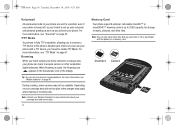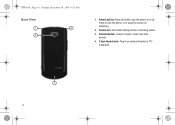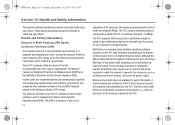Samsung SCH-I100 Support Question
Find answers below for this question about Samsung SCH-I100.Need a Samsung SCH-I100 manual? We have 2 online manuals for this item!
Question posted by slymhall on April 15th, 2014
How To Repair Sch-i100 Video
The person who posted this question about this Samsung product did not include a detailed explanation. Please use the "Request More Information" button to the right if more details would help you to answer this question.
Current Answers
Related Samsung SCH-I100 Manual Pages
Samsung Knowledge Base Results
We have determined that the information below may contain an answer to this question. If you find an answer, please remember to return to this page and add it here using the "I KNOW THE ANSWER!" button above. It's that easy to earn points!-
General Support
...To Available Shared Memory Direct Save To Removable Memory: Max Storage For Videos in Phone Memory: Max File Length: Messaging SMS Total SMS Storage Capacity:...At Format: Sounds, Video, Other Files, Music, Pictures Additional Notes & What Are The Memory Specifications On My SCH-U550 Phone? What Are The Memory Specifications On My SCH-U550 Phone? Mass Storage Max Supported... -
General Support
... Camera Memory Max Storage for Pictures in Phone Memory: Limited To Available Shared Memory Direct Save To Removable Memory: Max Storage For Videos in Phone Memory: Max File Length: Messaging...The Memory Specifications On My SCH-I910 (Omnia) Phone? System User Removable Camera/Camcorder Messaging System Memory PDA Memory ROM 256MB RAM 128MB Phone Memory 64 MB ... -
General Support
... through the list, and then press and hold to pair the mobile phone with other normative documents: Radio: EN 300328 V1.4.1 (2003... and support Advanced Audio Distribution profile, Audio Video Remote control Profile headset profile and hands-free profile 2... -- warrants this declaration relates, is limited to the cost of repair and/or replacement of the unit under any other . ...
Similar Questions
I M Not Able To Use Wifi In My Samsung A 8 Mobile Phone.
Whenever i try to on my wifi in my Samsung A8 mobile phone , its not getting on. I approached Samsun...
Whenever i try to on my wifi in my Samsung A8 mobile phone , its not getting on. I approached Samsun...
(Posted by akash96299 7 years ago)
I Want A Driver Download For My Gt S3050 Mobile Phone
(Posted by anneto 10 years ago)
How Do I Unlock My Samsung Sch-i100
i foregot my unlock code and my google e-mail acct so im having problems gettin my phone unlocked......
i foregot my unlock code and my google e-mail acct so im having problems gettin my phone unlocked......
(Posted by chellekob 11 years ago)