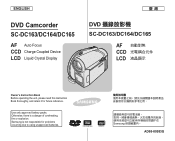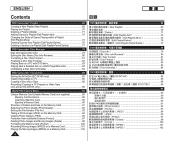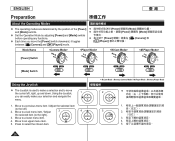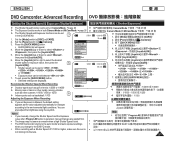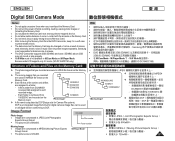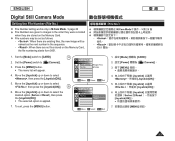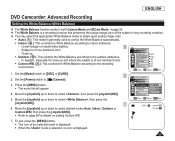Samsung SC-DC163 Support Question
Find answers below for this question about Samsung SC-DC163.Need a Samsung SC-DC163 manual? We have 4 online manuals for this item!
Question posted by mujahidhussaineng on November 8th, 2015
How To Charge The Digital Cam 163 And I Cannot Find To The Charger With Camera
Current Answers
Answer #1: Posted by BusterDoogen on November 8th, 2015 8:30 AM
I hope this is helpful to you!
Please respond to my effort to provide you with the best possible solution by using the "Acceptable Solution" and/or the "Helpful" buttons when the answer has proven to be helpful. Please feel free to submit further info for your question, if a solution was not provided. I appreciate the opportunity to serve you!
Related Samsung SC-DC163 Manual Pages
Samsung Knowledge Base Results
We have determined that the information below may contain an answer to this question. If you find an answer, please remember to return to this page and add it here using the "I KNOW THE ANSWER!" button above. It's that easy to earn points!-
How To Choose Your Video And Audio Connections For Your DVD Player SAMSUNG
.... can carry the type of white and red RCA connectors at both the audio and video signals over a single cable. can carry digital and HD signals for cable, antenna, and satellite signals, but the signals are analog not digital. video does not carry audio. used with a two wire, white and red RCA analog audio... -
General Support
... likely lies with how you a better image. To resolve this will see a Monitor 1 and Monitor 2 display. If you have both analog and digital signals. If you bring up the Windows Display Properties dialog, and click on your video card, and that it will output both an analog (D-sub, VGA) and DVI... -
General Support
... Bluetooth 1.2 Class2 Bluetooth Profiles HSP - The battery must be charged with the transmitter, blue indicator will resume. The speaker supports ...sure the Bluetooth Wireless Speaker has been connected with the appropriate charger one or more information, please visit: function....FCC radiation exposure limits set forth for Class B digital device, pursuant to part 15 of the following...
Similar Questions
I also need the mini DV tapes I don't know where to find my camera still works always have never had...