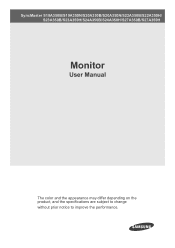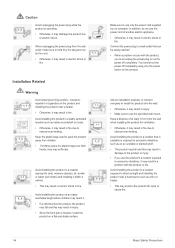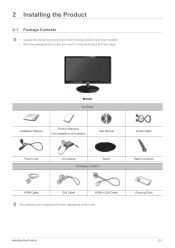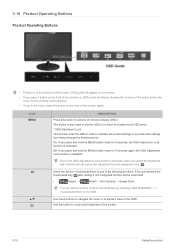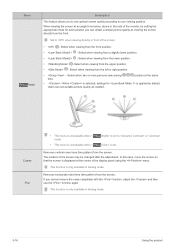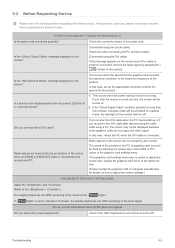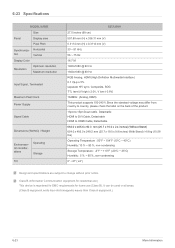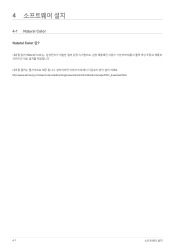Samsung S27A350H Support Question
Find answers below for this question about Samsung S27A350H.Need a Samsung S27A350H manual? We have 3 online manuals for this item!
Question posted by redcmusta on March 6th, 2014
How To Mount Samsung S27a350h
The person who posted this question about this Samsung product did not include a detailed explanation. Please use the "Request More Information" button to the right if more details would help you to answer this question.
Current Answers
Related Samsung S27A350H Manual Pages
Samsung Knowledge Base Results
We have determined that the information below may contain an answer to this question. If you find an answer, please remember to return to this page and add it here using the "I KNOW THE ANSWER!" button above. It's that easy to earn points!-
General Support
... not listed in the Accessories pages, you may be included with the wall mount. Try entering the wall mount model number into your favorite search engine for your TV or Monitor appears. Wall Mounts from J&J International If a wall mount for a list of the 2006 HP-S series Plasma TVs are available at J&J, you... -
General Support
... attempt to 4 hours.* every 3 seconds. (Standby mode starts.) The headset is not easily monitored by pressing the Multi-Function button. Storage at www.bluetooth.com. You can damage performance and ...; THIS POWER UNIT IS INTENDED TO BE CORRECTLY ORIENTATED IN A VERTICAL OR HORIZONTAL OR FLOOR MOUNT POSITION. When you are in compliance with your headset may vary, depending on , and... -
General Support
... User Instructions (CD), Power cord, VGA cable, Remote Control (Batteries included) Optional Wall Mount, ceiling Mount Specification Product Dimension(Without Stand, WxHxD) 1,204.6 x 724.1 x 97.1mm Shipment Dimension...and will change without prior notification. If user selects these items, SAMSUNG plasma monitor operates selected anti-burn PGM during selected operation time per selected each hour....
Similar Questions
Can This Monitor Be Mounted On A Wall?
can this monitor be mounted on a wall? There is no holes or anything so I think it can't...
can this monitor be mounted on a wall? There is no holes or anything so I think it can't...
(Posted by harrykimnz 1 year ago)
Removing The Stand From A Samsung 2033sw
I want to remove the pommel to which the base is fixed. I need to do this as I am mounting the monit...
I want to remove the pommel to which the base is fixed. I need to do this as I am mounting the monit...
(Posted by unclehefty 10 years ago)
How To Mount This Monitor In Wall
I want to mount this monitor in the wall. But at the back of the monitor there are 4 whole for screw...
I want to mount this monitor in the wall. But at the back of the monitor there are 4 whole for screw...
(Posted by dtanchangya 12 years ago)