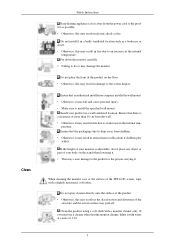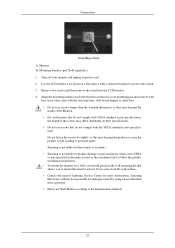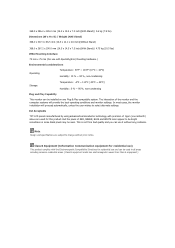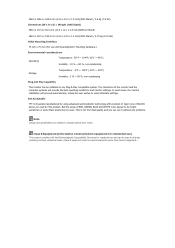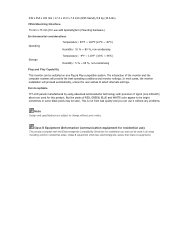Samsung 943SNX Support Question
Find answers below for this question about Samsung 943SNX.Need a Samsung 943SNX manual? We have 1 online manual for this item!
Question posted by dtanchangya on March 18th, 2012
How To Mount This Monitor In Wall
I want to mount this monitor in the wall. But at the back of the monitor there are 4 whole for screws . How i can mount it now ?
Current Answers
Related Samsung 943SNX Manual Pages
Samsung Knowledge Base Results
We have determined that the information below may contain an answer to this question. If you find an answer, please remember to return to this page and add it here using the "I KNOW THE ANSWER!" button above. It's that easy to earn points!-
General Support
.... Note 2: If the wall mount you want is not listed on the Accessories page, see if it elsewhere on -line Accessories pages. VESA Mounts All 2008 LN series and 2007 LN-T series Samsung LCD TVs, except for a current Pro AV monitor/TV, select Monitor in the Select Model drop down list, a wall mount is available through... -
General Support
..., VGA cable, Remote Control (Batteries included) Optional Wall Mount, ceiling Mount Specification Product Dimension(Without Stand, WxHxD) 1,204.6...monitor supports three types of cabinet bezel. - Full Mode: Video Wall regardless of anti-burn protection. Silver Strips from 1 x 1 to left , botom. All White, this timer helps user choose protection mode, period and operation time that they want... -
How to Attach the Monitor Stand of your TOC (Touch of Color) Monitor SAMSUNG
...;If you own the T220 or T220HD and are looking for a wall mount please go to Samsungparts.com for the wall mount, part number WMB1900T . If you own the T240, T260, T240HD and the T260HD and are WMB 2400T 923. Product : Monitors > Things to replace your TOC (Touch of questions ok How...
Similar Questions
Can This Monitor Be Mounted On A Wall?
can this monitor be mounted on a wall? There is no holes or anything so I think it can't...
can this monitor be mounted on a wall? There is no holes or anything so I think it can't...
(Posted by harrykimnz 1 year ago)
How Do I Adapt My Syncmaster T260hd Monitor For Wall Mounting?
(Posted by codym 3 years ago)
Do You Have Any Kit That I Could Get 4 The Samsung S24b240bl 2 Mount 2 Wall
(Posted by richmascol 10 years ago)