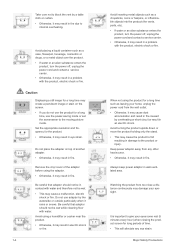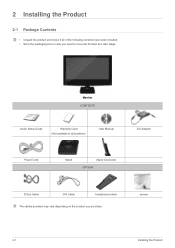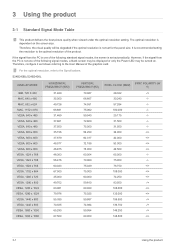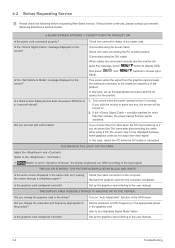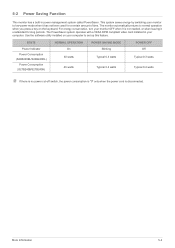Samsung S24B240BL Support Question
Find answers below for this question about Samsung S24B240BL.Need a Samsung S24B240BL manual? We have 1 online manual for this item!
Question posted by richmascol on May 3rd, 2014
Do You Have Any Kit That I Could Get 4 The Samsung S24b240bl 2 Mount 2 Wall
The person who posted this question about this Samsung product did not include a detailed explanation. Please use the "Request More Information" button to the right if more details would help you to answer this question.
Current Answers
Answer #1: Posted by StLFanMan on May 5th, 2014 11:26 AM
If you wanted to wall mount this, here are a few options available, which should work with your monitor:
Related Samsung S24B240BL Manual Pages
Samsung Knowledge Base Results
We have determined that the information below may contain an answer to this question. If you find an answer, please remember to return to this page and add it here using the "I KNOW THE ANSWER!" button above. It's that easy to earn points!-
General Support
... included with the wall mount. To find the wall mount for attaching the wall mount or arm mount to purchase a wall mount through an on the Accessories page, see if it . VESA Mount Size For information on the Internet. For information on the VESA mount size for your Plasma TV, click Instructions for your monitor and mounting the monitor on -line Accessories pages... -
General Support
...FM radio, while also powering and charging it includes a surface-mount clip for Samsung K5 (F8M015-BLK; You can also charge ...Sports Jacket for Samsung T9 (F8M021-BLK; The Charging Kit features an AC adapter with folding plugs to their tunes...The TuneCast Auto lets you to the music from your T9 through any wall outlet. Keep Your Samsung MP3 Player Playing With Belkin Accessories In an... -
General Support
... LNxxB Series LCD TVs LNxxB series VESA wall mount specifications are not VESA compatible. If the model has an available wall mount, it . Note 2: example, the VESA mount size for these models are VESA MIS-D, 100/75, C compliant. These mounts have a section titled Installing the Wall Mount Kit , you purchase a VESA wall mount from other necessary parts, are given...
Similar Questions
Samsung 244t Capacitors
Good morning. Where can I find a list of the capacitors mounted on the monitor or a wiring diagram?T...
Good morning. Where can I find a list of the capacitors mounted on the monitor or a wiring diagram?T...
(Posted by pippux 6 years ago)
Can A Samsung Syncmaster 2033 Be Mounted To A Monitor Arm
(Posted by Jnsyktmdewe 9 years ago)
Samsung .i Did Not Receve My Cd For Samsung S24b240bl Led.
(Posted by yourmoma2 11 years ago)