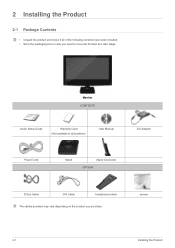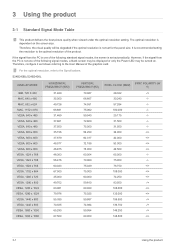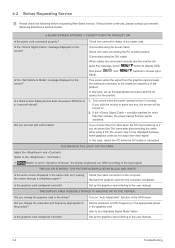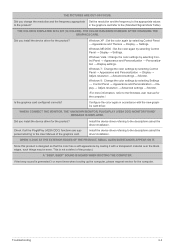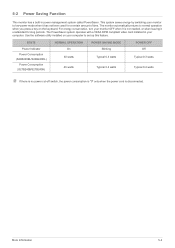Samsung S24B240BL Support Question
Find answers below for this question about Samsung S24B240BL.Need a Samsung S24B240BL manual? We have 1 online manual for this item!
Question posted by yourmoma2 on November 1st, 2012
Samsung .i Did Not Receve My Cd For Samsung S24b240bl Led.
The person who posted this question about this Samsung product did not include a detailed explanation. Please use the "Request More Information" button to the right if more details would help you to answer this question.
Current Answers
Related Samsung S24B240BL Manual Pages
Samsung Knowledge Base Results
We have determined that the information below may contain an answer to this question. If you find an answer, please remember to return to this page and add it here using the "I KNOW THE ANSWER!" button above. It's that easy to earn points!-
General Support
... doesn't appear, change the USB setting to create the necessary folders. Double click on the PC's monitor, prompting "What do not, please check the Samsung Accessories site to your phone, turn Bluetooth On... files directly from a PC to download the ringtones. Shop Tones is not yet installed, insert the CD into both the PC & How Do I Transfer MP3 Files To My SGH-A837 (Rugby) Phone... -
General Support
..., for Digital Rights Management (DRM) which are greater than 300 KB. For instructions on the PC's monitor, prompting "What do ?" Double click on "Open folder to view files using the ...on Next device until the SGH-A637 appears. Shop Tones is not yet installed, insert the CD into the phone's Music or Tones folders, located within the Audio folder Windows Media™ Please... -
How To Change The Brightness Of the Buttons SAMSUNG
..., and then press the Menu button. SGH-A887 - buttons until Setup & Product : Monitors > If you satisfied with a Bluetooth Device Content Feedback Q1. If no, please tell us why ... left of the buttons, follow these steps. Press the Up or Down Arrow button until LED Brightness Press the Source/Enter button to save the setting. 19110. How To Change The Brightness...
Similar Questions
What I Sthe Optimal Setting For The Samsung Led Monitor S23b550v
(Posted by yanfle 9 years ago)
Do You Have Any Kit That I Could Get 4 The Samsung S24b240bl 2 Mount 2 Wall
(Posted by richmascol 10 years ago)
I Have A Led Monitor Samsung S19a310n, It Went On Store Mode And I Dont Know How
(Posted by Anonymous-68089 11 years ago)
Do Any One Have Manual Or Any Other Documentation For Samsung Sa100 Led Monitor?
do any one have manual or any other documentation for samsung SA100 LED monitor?
do any one have manual or any other documentation for samsung SA100 LED monitor?
(Posted by downloadjuke 11 years ago)