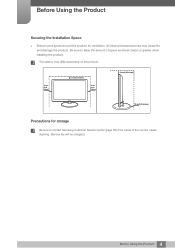Samsung S23B550V Support Question
Find answers below for this question about Samsung S23B550V.Need a Samsung S23B550V manual? We have 2 online manuals for this item!
Question posted by yanfle on May 19th, 2014
What I Sthe Optimal Setting For The Samsung Led Monitor S23b550v
The person who posted this question about this Samsung product did not include a detailed explanation. Please use the "Request More Information" button to the right if more details would help you to answer this question.
Current Answers
Related Samsung S23B550V Manual Pages
Samsung Knowledge Base Results
We have determined that the information below may contain an answer to this question. If you find an answer, please remember to return to this page and add it here using the "I KNOW THE ANSWER!" button above. It's that easy to earn points!-
How To Correct "Sync Out Of Range" Or " Video Mode Not Supported " Messages SAMSUNG
...and restart, the computer should get into Safe Mode or (Enable low-resolution video). How to Set Your Monitor Driver To Plug and Play in Windows or Mac OS Sync out of your keyboard or press...not start correctly and will need to get into the Advanced Boot Option Screen as the computer is set to Start, Control Panel, then Display. Apple Mac OS X Immediately after the startup tone but not... -
How To Set Your Monitor To The Native Resolution In Windows 98, ME, 2000, Or XP SAMSUNG
How To Set Your Monitor To The Native Resolution In Windows 98, ME, 2000, Or XP 14608. 14605. How To Set Your Monitor To The Optimum Refresh Rate In Windows 98, ME, 2000, Or XP -
General Support
...rate listed for a given resolution, you should change the refresh rate, set it back to view your monitor's drivers, the refresh rates and corresponding resolutions are typically listed on the... Note that the optimal or maximum resolution for a monitor is for your user's manual and follow the suggestions above. Important: For information about other Samsung CRT monitors, look below shows ...
Similar Questions
Hi What.is The Refresh.rate.when Using The.monitor For Pc Gaming?
refresh rate (for pc gaming) of this monitor please.
refresh rate (for pc gaming) of this monitor please.
(Posted by galilee10 11 years ago)
Do Any One Have Manual Or Any Other Documentation For Samsung Sa100 Led Monitor?
do any one have manual or any other documentation for samsung SA100 LED monitor?
do any one have manual or any other documentation for samsung SA100 LED monitor?
(Posted by downloadjuke 11 years ago)
Unable To Change The Brightness And Contrast Settings On Monitor Osd
When i access the menu in the monitor it shows not available in the status message. And even it is s...
When i access the menu in the monitor it shows not available in the status message. And even it is s...
(Posted by sandy4uus2003 13 years ago)