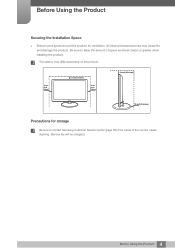Samsung S23B550V Support Question
Find answers below for this question about Samsung S23B550V.Need a Samsung S23B550V manual? We have 2 online manuals for this item!
Question posted by 90chWil on July 2nd, 2014
Why Do The Speakers Not Work On Samsung S23b550v
The person who posted this question about this Samsung product did not include a detailed explanation. Please use the "Request More Information" button to the right if more details would help you to answer this question.
Current Answers
Related Samsung S23B550V Manual Pages
Samsung Knowledge Base Results
We have determined that the information below may contain an answer to this question. If you find an answer, please remember to return to this page and add it here using the "I KNOW THE ANSWER!" button above. It's that easy to earn points!-
General Support
...with an optical digital audio input can accept and decode. In practice, Bitstream (Re-encode) works a bit like the Bitstream pass-through option. Instead of outputting this information as an un...of the disc's audio internally-including all of the Blu-ray format without having to your speakers. works just like a cross between PCM output and the Bitstream (Audiophile) approach. What Is ... -
General Support
...Industry Canada IC ID: 649E-WEP870 Operation is not easily monitored by third parties because Bluetooth wireless signals are creating a ... outlet. Some devices, especially those produced by Samsung will work with devices that you hear waiting tones. Search for any...only signifies that use WEP650 Bluetooth Headset. Adjust the speaker volume, or move to redial the last number of ... -
General Support
...functions Appendix Frequently asked questions Will my headset work with your headset while driving, follow local regulations in... ID: B014617 More information about Bluetooth is not easily monitored by unauthorized third parties voids any reason. Bring the headset...devices that Industry Canada approved the equipment. Adjust the speaker volume, or move to the following two conditions:...
Similar Questions
How Can I Connect External Audio Speaker
how can i connect external audio speaker in my monitor
how can i connect external audio speaker in my monitor
(Posted by ernestiwe 7 years ago)
What I Sthe Optimal Setting For The Samsung Led Monitor S23b550v
(Posted by yanfle 9 years ago)
Speaker Problem
Hi! I cant get speakers working on my Samsung SMS24B750V.Manual sayes i have to blug a wire
Hi! I cant get speakers working on my Samsung SMS24B750V.Manual sayes i have to blug a wire
(Posted by blackheat 11 years ago)
Speaker Does Not Work With Certain Sites.
speaker does not work with certain sites.
speaker does not work with certain sites.
(Posted by bobtehrani 11 years ago)