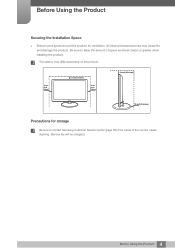Samsung S23B550V Support Question
Find answers below for this question about Samsung S23B550V.Need a Samsung S23B550V manual? We have 2 online manuals for this item!
Question posted by bobtehrani on February 20th, 2013
Speaker Does Not Work With Certain Sites.
speaker does not work with certain sites.
Current Answers
Related Samsung S23B550V Manual Pages
Samsung Knowledge Base Results
We have determined that the information below may contain an answer to this question. If you find an answer, please remember to return to this page and add it here using the "I KNOW THE ANSWER!" button above. It's that easy to earn points!-
General Support
...support both profiles. In order to support a certain profile, a phone manufacturer has to "discover&...computer? operating range is not easily monitored by third parties because Bluetooth wireless signals... by visiting your phone manufacturer's web site. WARNING: Do not attempt ... NOTE: button. Samsung WEP150 work with the international Bluetooth standard. ... -
How To Connect A Home Theater System (Analog) SAMSUNG
... 12983. Press the [Down Arrow] to the TV picture. the HTS remote, set the HTS to work. the [Down Arrow] to highlight On, and then press [Enter]. [Exit] to return to highlight the Sound...Main Menu appears. How To Program Your Remote Control The sound is now coming out of the speakers may not output sound when receiving a two channel signal. You must press this step. DLP TV... -
How To Connect A Home Theater System (Analog) SAMSUNG
... sound. the TV on, and then press [Menu] on you connected the audio cables to work. Many Home Theater Systems have a feature that switches between different inputs. You must press this button...to learn how to complete this feature on the settings in your HTS, all of the HTS speakers. HL-R4664W How To Connect A Home Theater System (Analog) Analog Stereo Cable Important: Samsung...
Similar Questions
Monitor Is Not Working Properly
Monitor is not working properly. message is shown that "the optimal resolution for this monitor is 1...
Monitor is not working properly. message is shown that "the optimal resolution for this monitor is 1...
(Posted by sumitmrathod 9 years ago)
What I Sthe Optimal Setting For The Samsung Led Monitor S23b550v
(Posted by yanfle 9 years ago)
Computer Monitor Speakers
HOW DO I GET THE SPEAKERS TO WORK ON A SAMSUNG SYNCMASTER 2232BW MONITOR?
HOW DO I GET THE SPEAKERS TO WORK ON A SAMSUNG SYNCMASTER 2232BW MONITOR?
(Posted by dadysmit 13 years ago)