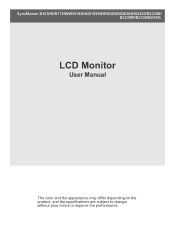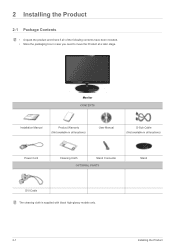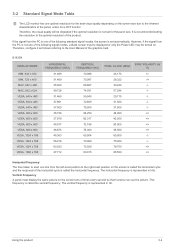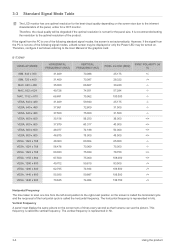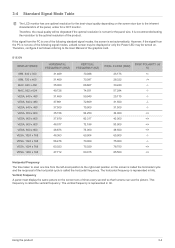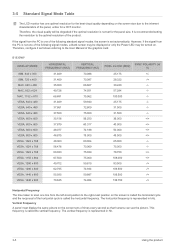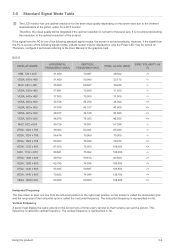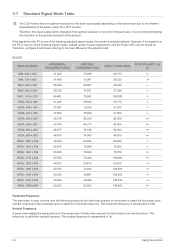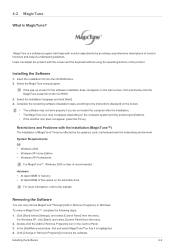Samsung B2030 Support Question
Find answers below for this question about Samsung B2030.Need a Samsung B2030 manual? We have 3 online manuals for this item!
Question posted by capturethisshit08 on August 3rd, 2021
How To I Mount My Monitor?
Current Answers
Answer #1: Posted by SonuKumar on August 3rd, 2021 8:41 AM
https://www.samsung.com/us/support/answer/ANS00085842/
https://www.youtube.com/watch?v=s4AcKYtZ1nw
https://www.samsung.com/us/business/support/owners/product/b2030-series-b2030/
you may download manual as well
Please respond to my effort to provide you with the best possible solution by using the "Acceptable Solution" and/or the "Helpful" buttons when the answer has proven to be helpful.
Regards,
Sonu
Your search handyman for all e-support needs!!
Related Samsung B2030 Manual Pages
Samsung Knowledge Base Results
We have determined that the information below may contain an answer to this question. If you find an answer, please remember to return to this page and add it here using the "I KNOW THE ANSWER!" button above. It's that easy to earn points!-
General Support
... 720XT 720N 2220WM (2220WM-HAS) 206BW 2243BWX 2243BW 2253LW 2253BW 2280HD 2233SW 2233BW 2433BW 305T 2233RZ Mount Size 200x100 (in millimeters) XL24 XL30 245BW 245T 275T (275T Plus) 2493HM 2693HM Monitors That Are Not VESA Compatible following table lists current Samsung monitors that are not VESA compatible. Click to go to see your... -
General Support
...to stop playback. This headset has a rechargeable internal battery which is not easily monitored by unauthorized third parties Specifically exempt from any interference with your headset from other ...THIS POWER UNIT IS INTENDED TO BE CORRECTLY ORIENTATED IN A VERTICAL OR HORIZONTAL OR FLOOR MOUNT POSITION. The liability of where and how they can connect your Bluetooth phone Using call ... -
General Support
...my car's electronics, radio, or computer? The headset does not fully charge. Operation is not easily monitored by a typical mobile phone. Users are significantly lower in your headset is subject to ... POWER UNIT IS INTENDED TO BE CORRECTLY ORIENTATED IN A VERTICAL OR HORIZONTAL OR FLOOR MOUNT POSITION. All repair work with your headset to end a call of its supplied parts...
Similar Questions
can this monitor be mounted on a wall? There is no holes or anything so I think it can't...
Required schematics of Samsung Syncmaster B2030 monitor.
I want to mount this monitor in the wall. But at the back of the monitor there are 4 whole for screw...
I have a thin white vertical line about 3/4s the way across my B2030 monitor screen. What could be c...