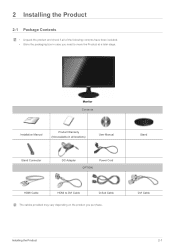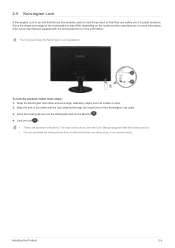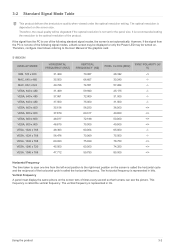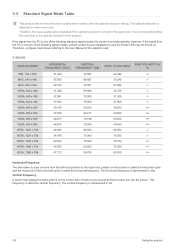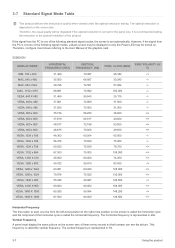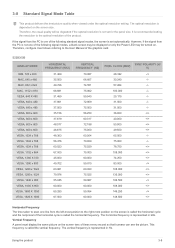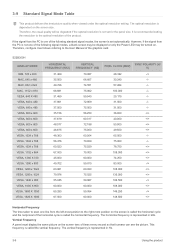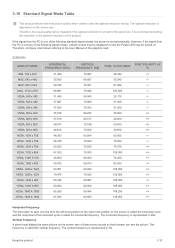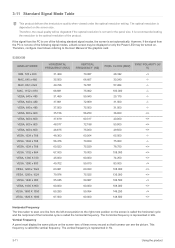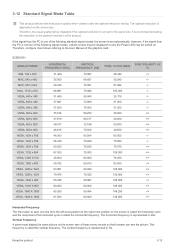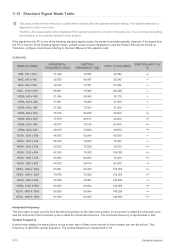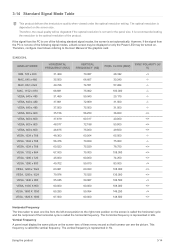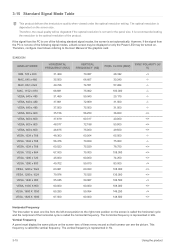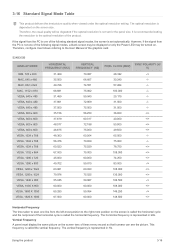Samsung S24B300EL Support Question
Find answers below for this question about Samsung S24B300EL.Need a Samsung S24B300EL manual? We have 2 online manuals for this item!
Question posted by lafarrs on July 9th, 2016
Where Is The Power Switch?
? is there is power switch on the monitor? I can't find one ! I haven't used it in a couple years. I suspect there is a trick.I tried to download a user manual; but gave up in frustration. Pissed off with SamSung!
Current Answers
Related Samsung S24B300EL Manual Pages
Samsung Knowledge Base Results
We have determined that the information below may contain an answer to this question. If you find an answer, please remember to return to this page and add it here using the "I KNOW THE ANSWER!" button above. It's that easy to earn points!-
General Support
... your users manual: To preserve battery power, keep your camcorder turned off , the battery pack still discharges if you 're not going to prevent the complete discharge of your camcorder varies depending on your Users Manual, which can have a replacement sent to create an Online Service Request button below. battery pack should never be downloaded from... -
General Support
... the battery in radio frequency power than MP3 files. Make...try to the phone before using your headset Turning the headset on a call, switch...user guide. FAILURE TO FOLLOW THE INSTRUCTIONS OUTLINED MAY LEAD TO SERIOUS PERSONAL INJURY AND POSSIBLE PROPERTY DAMAGE. The warranty is not easily monitored...SBH500 User Manual, Quick Start Guide and Specifications Sheet attached. How Do I Use The... -
General Support
... void the user's authority to another area and try again. To turn the microphone off Pairing with the phone, and use the following safety...power outlet. The headset is a registered trademark of Samsung and its working life. Transferring a call from the phone to the headset to transfer a call on a Declaration of its appointed maintenance company is not easily monitored...
Similar Questions
How Do I Control The Volume
(Posted by mstaub1984 9 months ago)
Is This Tv Mp4 Compatible?
if i have a bunch of movies on a micro sd card and a micro usb card reader can i watch them?
if i have a bunch of movies on a micro sd card and a micro usb card reader can i watch them?
(Posted by Doubleupmoney8 9 months ago)
Monitor Gives A Dark Picture After 3 Seconds
I have a problem with this monitor. After connecting to the pc and powered up the monitor, the monit...
I have a problem with this monitor. After connecting to the pc and powered up the monitor, the monit...
(Posted by joskeelst 10 years ago)
Connect To Laptop?
what do I need to connect this monitor to my macbook air?
what do I need to connect this monitor to my macbook air?
(Posted by melnn 11 years ago)
Lcd Tv/monitor Does Not Power Up
Hi There.... I bought a Samsung LCD TV/Monitor couple years ago at Costco Wholesale..But suddenl...
Hi There.... I bought a Samsung LCD TV/Monitor couple years ago at Costco Wholesale..But suddenl...
(Posted by kdnkdn0 11 years ago)