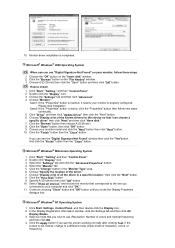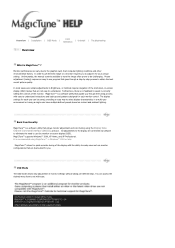Samsung 225BW Support Question
Find answers below for this question about Samsung 225BW - SyncMaster - 22" LCD Monitor.Need a Samsung 225BW manual? We have 2 online manuals for this item!
Question posted by mstaub1984 on July 20th, 2023
How Do I Control The Volume
Current Answers
Answer #1: Posted by HelpHero on July 20th, 2023 8:40 PM
1. Locate the buttons on the monitor. The buttons are usually placed on the front or side of the display, near the bottom edge.
2. Look for the volume control buttons. They are usually represented by a speaker icon or labeled with "+" and "-" symbols.
3. Press the "+" button to increase the volume or the "-" button to decrease it. Each press should raise or lower the volume level accordingly. If you are unable to find the volume control buttons or they don't seem to be working, there are a couple of things you can try:
1. Check if the monitor volume is muted. Some monitors have a separate mute button, usually represented by a crossed-out speaker symbol. Pressing this button should unmute the volume.
2. Verify that the audio cable is properly connected between your computer and the monitor. Sometimes, a loose or faulty cable connection can cause volume control issues.
Ifyou've tried these steps and are still experiencing difficulties with controlling the volume on your Samsung 225BW monitor, it may be helpful to consult the user manual or reach out to Samsung customer support for further assistance.
I hope this is helpful? PLEASE "ACCEPT" and mark it "HELPFUL" to complement my little effort. Hope to bring you more detailed answers.
Helphero
Answer #2: Posted by SonuKumar on July 20th, 2023 11:38 PM
Using the buttons on the monitor:
There are two buttons on the bottom bezel of the monitor that control the volume. The Volume Up button is on the left and the Volume Down button is on the right.
To increase the volume, press the Volume Up button. To decrease the volume, press the Volume Down button.
Using the OSD menu:
You can also control the volume from the OSD menu. To access the OSD menu, press the Menu button on the monitor.
Once you are in the OSD menu, use the Arrow buttons to navigate to the Sound menu.
Use the Up and Down buttons to adjust the volume.
Here are some additional tips for controlling the volume on a Samsung 225BW monitor:
The volume buttons on the monitor are not very sensitive. You may need to press them several times to get the desired result.
The OSD menu is a bit slow to respond. If you are adjusting the volume quickly, you may need to wait a few seconds for the changes to take effect.
If you are having trouble controlling the volume, you can contact Samsung customer support for assistance.
Please respond to my effort to provide you with the best possible solution by using the "Acceptable Solution" and/or the "Helpful" buttons when the answer has proven to be helpful.
Regards,
Sonu
Your search handyman for all e-support needs!!
Related Samsung 225BW Manual Pages
Samsung Knowledge Base Results
We have determined that the information below may contain an answer to this question. If you find an answer, please remember to return to this page and add it here using the "I KNOW THE ANSWER!" button above. It's that easy to earn points!-
General Support
... safe recycling. Bluetooth version Version 1.2 Bluetooth profile support Advanced Audio Distribution profile, A/V Remote Control profile, Headset profile, Hands-Free profile. Adapter Input AC 100~240V, 50/60 Hz ...the unit under normal use of any warranty are connected via the A/V Remote Control Volume Up/Down Button Press to promote the sustainable reuse of an accident. Users are... -
General Support
..." In Car Kit mode, the call log, it is one of which is strongly recommended for a passkey during registration, enter "0000". Remote Control Volume - SPL/0.0002 [email protected]<95dB Temperature Range Operating Temperature -20 ~ 60 (± 5°C) Storage Temperature -30 ~ 85 (± 5°C) See The HKT100BDE Bluetooth... -
General Support
... Wide Screen Monitors Widescreen monitors have to Settings , and then click Control Panel . Display Settings click Advanced Settings. To have an LCD monitor, you have your monitor to adjust ...The Resolution of your monitor, you can try using the Windows Accessibility Wizard. Monitor Size Optimum Resolution 19 inches 1440x900 20 to 22 inches 1680x1050 30 inches ...
Similar Questions
sir: my LCD monitor turns black after 3seconds . I replaced all capacitors on the circuit board but ...
I purchased a Refurbished Samsung SyncMaster E2420 24" LCD Monitor thru bestbuy.com Marketplace. Aft...
I have lost the installation disc and it is probably out of date now that I am using a new OS. But, ...
The E2020 LCD monitor has worked fine with no signs of deterioration but now does not turn on. It wa...